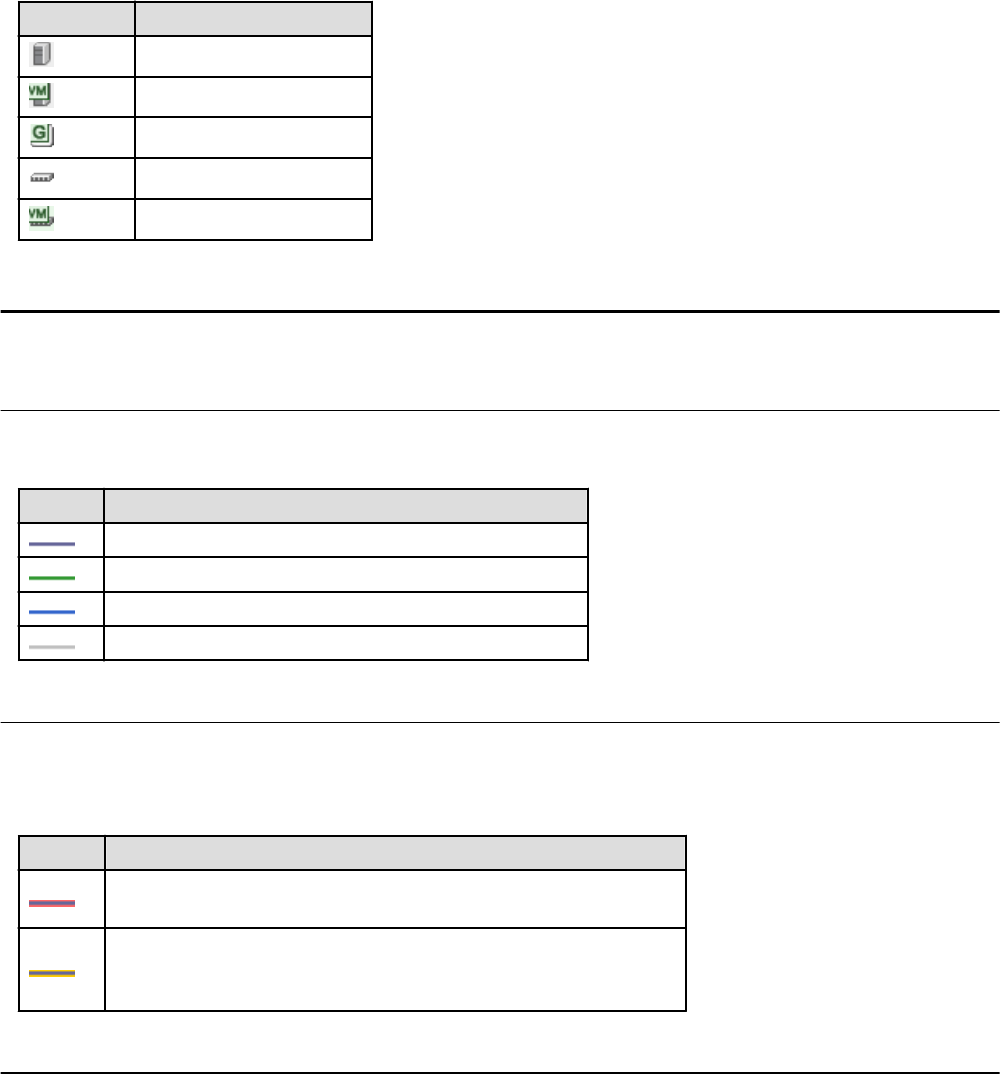
Icon Meaning
Server
VM host
VM guest
Switch
VM switch
13.5 Network Links
This section details the network links displayed in the Network Map.
13.5.1 Link Display
The following table details the physical and virtual links displayed between resources.
Table 13.12 Links
Link Meaning
Represents a physical or virtual link.
Represents a VLAN link.
Represents a VLAN link related to the selected resource.
Represents a disabled port.
13.5.2 Link Statuses
Link statuses are shown by adding colored outlines to displayed links (as described in "13.5.1 Link Display").
The following table shows display examples of abnormal link statuses.
Table 13.13 Statuses of Physical or Virtual Links
Link Meaning
Represents a link with an error status (e.g. its opposite port or NIC is disabled,
or the cable between this link and its opposite port or NIC is disconnected).
Represents a link with a warning status. For example, an aggregated link (as
described in "13.5.3 Aggregate Display of Network Links") will show a
warning status if only a subset of its links have an error status.
13.5.3 Aggregate Display of Network Links
When two resources are linked by two or more links, those links are represented as one aggregated link (please note that this appellation
is not related with the Link Aggregation Protocol, but only refers to the display representation of multiple links as one entity).
Aggregated links are shown as thick lines in the Network Map. The following diagram shows an example of aggregate display.
- 106 -


















