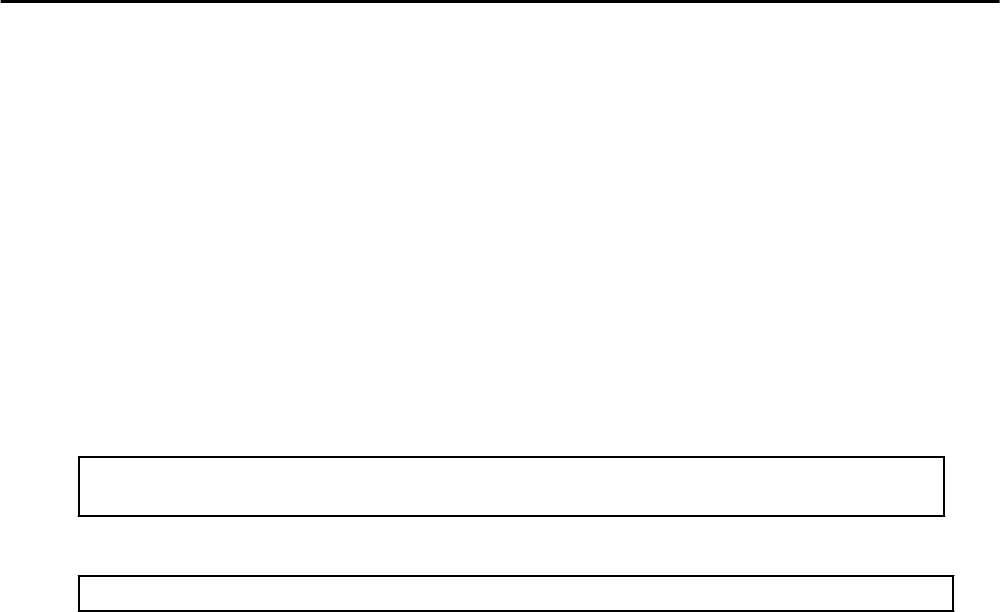
b. Click <OK>.
The target server is released from maintenance mode.
- While a cloning image is being collected, no other operations can be performed on that image or other versions of that image (images
sharing the same image name).
- Communication errors between the admin and source servers (resulting in an image collection failure or an [unknown] status on the
source server) may be caused by improper use of the network parameter auto-configuration function (described in "17.6 Network
Parameter Auto-Configuration for Cloning Images").
- Auto-configuration settings were made for the admin LAN
- Auto-configuration settings were made for the public LAN using IP addresses contained within the admin LAN subnet range
Log in to the source server and check for the presence of such settings in the definition file for the network parameter auto-configuration
function.
If incorrect settings were made, perform the following operations to fix communication errors.
- Fix network settings on destination servers
Run the rcxadm lanctl unset command described in "17.6.3 Clearing Settings" to reset network settings to their original values.
If the admin LAN IP address is not set on the source server, set it manually to restore communications between the admin server
and the source server.
- Re-collect the cloning image
Correct any errors found in the source server's network parameter auto-configuration function definition file and re-collect the
cloning image from the source server.
Delete any cloning image that was collected with incorrect network parameters.
17.3 Deploying
Once collected, cloning images can be deployed to one or more destination servers.
Cloning images collected from the source server can only be deployed to destination servers which satisfy the following conditions:
- Destination servers should be in either "normal", "warning", "unknown", or "stop" status.
- Destination servers should have been placed into maintenance mode.
- Destination servers should be of the same model as the source server.
- I/O virtualization should be used, when destination servers are spare servers.
Cloning images cannot be deployed to managed servers where VM hosts or VM guests are running.
Preparations
- When the configurations of managed servers are as below, execute the following commands before deploying cloning images.
- In a SAN data environment using a built-in disk boot, and a physical WWN or VIOM
[Windows Manager]
>
Installation_folder
\SVROR\Manager\bin\rcxadm server set -name
physical server
-attr bootagt=dos
<RETURN>
[Linux Manager]
#/opt/FJSVrcvmr/bin/rcxadm server set -name
physical server
-attr bootagt=dos <RETURN>
- When using the Red Hat Enterprise Linux 6 ext4 file system, and one of the following conditions is met
- In a SAN boot environment using HBA address rename
- 129 -


















