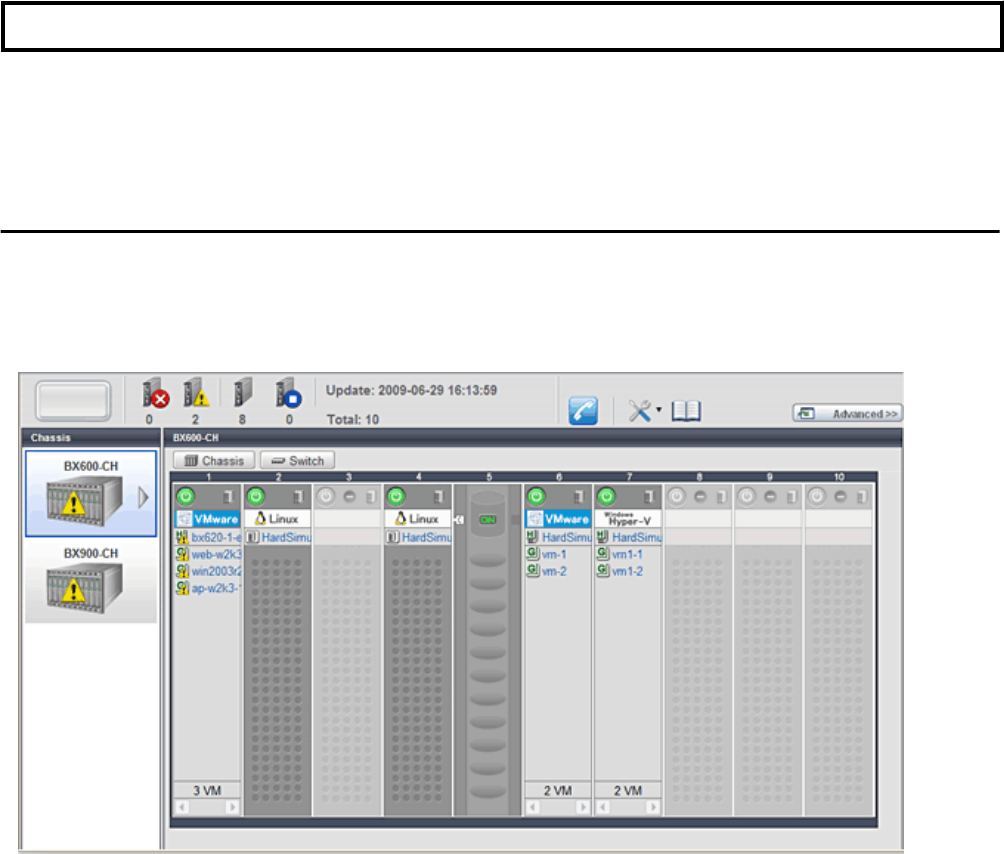
Chapter 6 BladeViewer
This chapter provides an overview of BladeViewer and explains its features.
Please note that BladeViewer is only available for PRIMERGY BX servers.
For details on the ROR console, refer to "Appendix A User Interface".
6.1 Overview
This section provides a functional overview of BladeViewer.
BladeViewer provides an intuitive representation of blade servers and their statuses. This makes it easier to monitor resource states or
perform basic operations on blade servers.
Figure 6.1 BladeViewer
BladeViewer allows the following operations:
- Monitoring of resource statuses
The statuses of chassis, servers, LAN switches, and physical OSs can be monitored from a view representative of the actual placement
and configuration of physical devices.
When using virtual servers, BladeViewer shows a list of VM guests for each VM host. This helps keeping track of relationships
between VM guests and VM hosts.
BladeViewer also makes it easy to confirm which operating systems (physical OS and guest OS) are affected by a hardware failure.
- Display and control of power status
The power status of each server blade, storage blade, and VM guest is represented by an intuitive power button.
Clicking this button provides quick access to power control operations (for both server blades and VM guests).
- Display of custom labels and comments
BladeViewer allows users to define custom labels and comments for each physical OS, VM host, and VM guest.
Once defined, labels are shown on top of each displayed physical OS, VM host, and VM guest. Using labels to display application
contents makes it easy to visualize what applications are running on each server blade and identify the applications affected by a server
failure.
Clicking on a label displays the comment defined for the related resource. Registering troubleshooting and recovery procedures
beforehand can speed up the recovery of affected applications when a problem occurs.
- 10 -


















