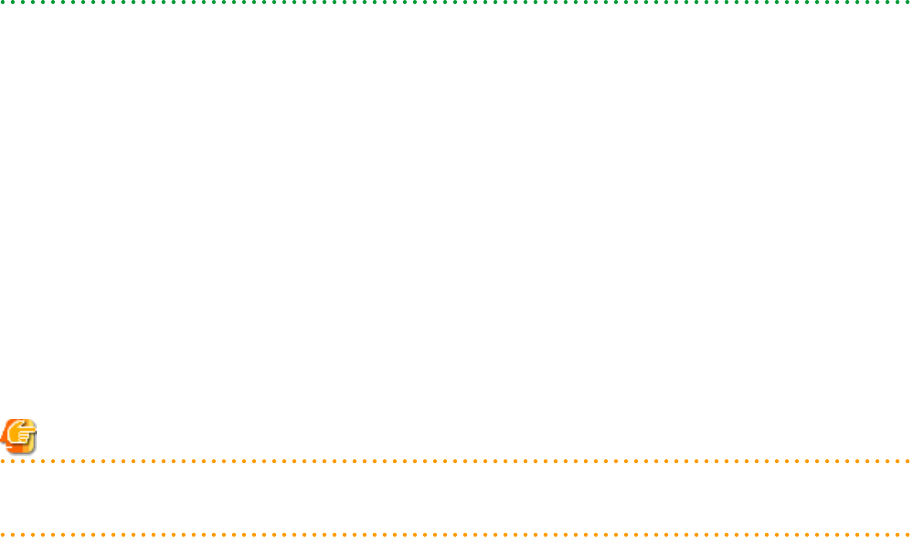
Servers that have agents registered can be used as spare servers. When using a server on which an agent is registered as a spare
server, the server must meet one of the following conditions:
- When the WWPN of the target CA is the same value as that of the primary server
- When the AffinityGroup value is different from the value of the primary server
- When agents are not registered on ETERNUS SF Storage Cruiser
ETERNUS SF Storage Cruiser cannot perform event monitoring of spare servers. For details on event monitoring, refer to the
"ETERNUS SF Storage Cruiser Event Guide".
In server configurations using I/O virtualization, servers on which server OSs are operating can be used for spare servers.
- Register the agent
- I/O virtualization
- Server switchover settings
To change a server with the above settings, which does not use I/O virtualization, to a spare server, delete the server and then
re-register it. Note that if the server is registered while it is running, an agent will be registered automatically. For this reason,
it should be registered while it is stopped.
To delete a spare server that has been added, refer to "18.4 Canceling Server Switchover Settings".
When using the storage affinity switchover method, after switchover to spare servers, if failback is performed the storage settings
for spare servers will be deleted. For how to restore storage settings, refer to "4.2 Switchover" and "4.3 Post-Switchover
Operations" in the "Operation Guide VE".
[Local-boot with SAN data (Backup and restore method)] checkbox
This checkbox is available only if the WWN of the servers selected from the server resource tree are being virtualized using
HBA address rename or VIOM.
The checkbox is unavailable if the WWN is not being virtualized or boot configuration is set for a VIOM server profile.
Select this option for servers that boot from a local disk while using SAN storage to store data. If selected, spare server(s) will
also be able to boot locally and access the same SAN storage data space after a switchover.
Do not select this option for servers that boot from a SAN disk.
[Apply network settings when the server is switched over] checkbox
Select this option to enable automatic adjustment of VLAN ID or port group settings during a server switchover. If selected, the
internal LAN switch ports connected to the spare server will be set with the same VLAN settings as those of the ports connected
to the primary server.
This option is selected by default.
This feature is available only for PRIMERGY BX blade servers.
When VIOM is used, it is available only when a LAN switch is in switch mode or end-host mode.
Note
Do not select this option if VLAN settings are to be manually adjusted from the LAN switch's management interface (either
graphical or command-line interface).
[Automatically switch over when a server fault is detected] checkbox
Select this option to enable Auto-Recovery.
Server failures are detected when the server's status changes to [error] or [fatal] and its operating system stops functioning.
Do not select this option if primary servers are to be manually switched over.
This option is selected by default.
[Power off forced when the server is switched over] checkbox
Check this checkbox if the spare server is to be turned off forcibly when the spare server in started before switchover takes place.
When shutting down the spare server, clear this checkbox.
This option is not selected by default.
- 145 -


















