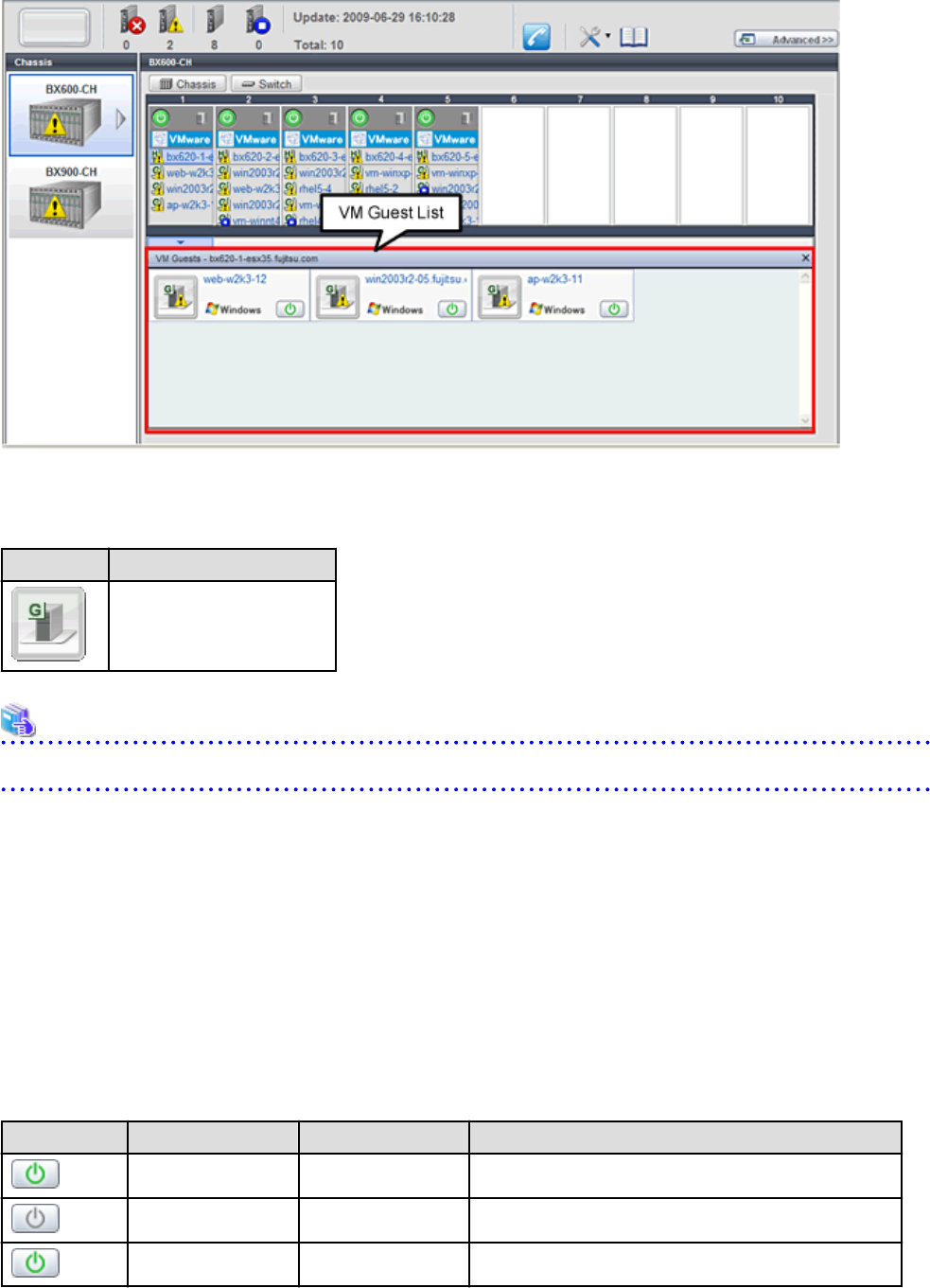
Figure 6.4 Blade Panel: VM Guest List
A VM guest icon is shown on the left side of each VM guest displayed in the VM guest list.
Table 6.13 VM Guest Icon
Icon Meaning
VM guest
See
For details on the different VM guest statuses, refer to "Table 6.3 Status Icons" in "6.3.1 Status Panel".
A user-defined label is displayed on the upper-right side of the VM guest icon.
- If no label is set
The OS name is displayed.
- If the OS name cannot be acquired (because the OS has not been installed or for other reasons)
The VM guest name is displayed.
An OS icon is displayed below the label.
For details on the different OS icons, refer to "Table 6.10 OS Icons" in "6.3.3.1 [Resource List] Tab".
A power button is displayed on the lower-right side of each VM guest.
This power button represents the power status of each VM guest, as shown below.
Table 6.14 VM Guest Power Buttons
Power button Color Status Meaning
Green (lit) Power ON Power ON status.
Gray (not lit) Power OFF Power OFF status.
Green (blinking) Power ON in progress Power ON or reboot in progress.
- 17 -


















