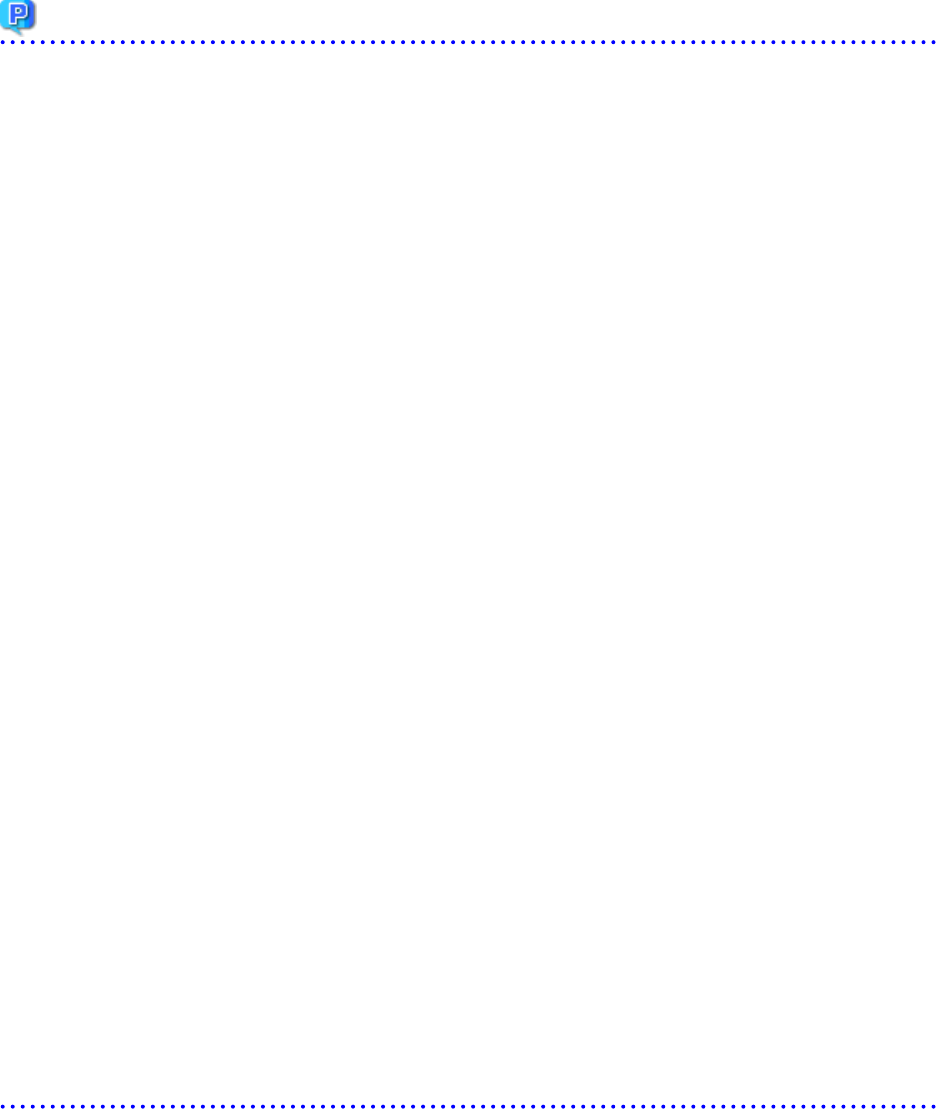
6. When the import is completed successfully, a message is displayed in the Recent Operations area.
Point
- Error handling
The processing of resource registration or change is executed after the verification of the system configuration file during import.
If an error occurs during the verification process, which means an invalid value exists in the system configuration file, an error
message is displayed only in the event log. Correct the system configuration file, and import it again.
Invalid content also includes invalid section headers.
If there is an error message displayed, but the values in the specified line are all correct, check whether the section header is
correct or not.
If an error occurs during registration and change process, an error message is displayed in both the recent operations area and
the event log. In this case, the process is finished up to the previous line setting, that is, before the system configuration file line
number which message is displayed. Correct the system configuration file and rectify the problem, then import it again. The
process will resume from the position where it stopped.
- Import log file
The import log is saved in the following location on the manager.
In cases where an error occurs in the verification step, which means the processing of registration or changing the resource has
not started yet, no log file is created.
[Windows Manager]
Installation_folder
\SVROR\Manager\var\log\config.log
[Linux Manager]
/var/opt/FJSVrcvmr/log/config.log
- Backing up the manager prior to import automatically
When importing is performed by a user, exporting is also automatically executed. The export file is saved as the backup of the
manager configuration. Use this file to return to the previous values if there is an input error in the system configuration file.
Note that the backup can store the latest five versions.
The system configuration file backup can be stored in the following folder on the manager.
[Windows Manager]
Folder
Installation_folder
\SVROR\Manager\var\config_backup
File name
rcxconf-
YYYYMMDDHHMMSS
.csv (the date and time are shown in
YYYYMMDDHHMMSS
)
[Linux Manager]
Directory
/opt/FJSVrcvmr/var/config_backup
File name
rcxconf-
YYYYMMDDHHMMSS
.csv (the date and time are shown in
YYYYMMDDHHMMSS
)
7. Perform post-setting operations.
If the import is completed successfully, perform the following procedures if required.
- If HBA address rename is set, then restart the relevant managed server.
- If the agent is registered, perform either one of the following to enable further backup or cloning operations.
- Restart the managed server.
- Restart the Related Service described in "2.2 Starting and Stopping the Agent" in the "Operation Guide VE".
- 94 -


















