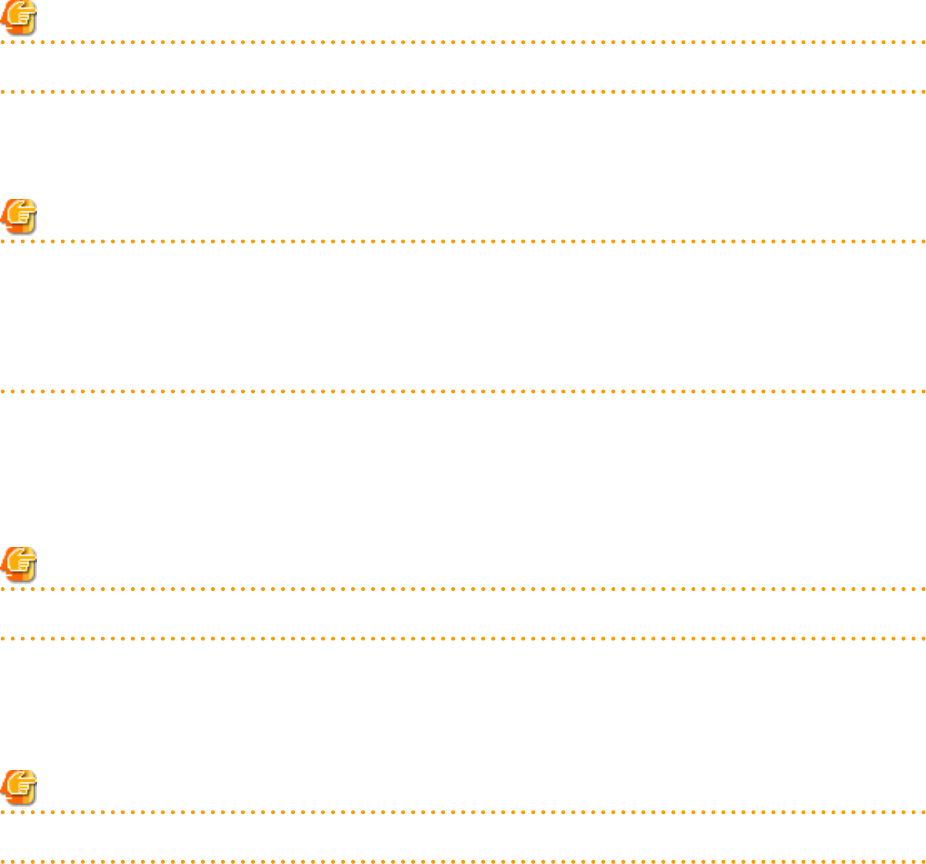
Server Management Information
- Section Name
Enter [Server] as the section name.
- Section Header
operation
Enter the desired operation for the current line. Enter a hyphen ("-") to skip this line.
chassis_name
Enter the chassis name (the value of "chassis_name" in the [Chassis] section).
Note
This field is only required for PRIMERGY BX servers.
slot_no
Enter the slot number where the server blade is installed. Enter a number between 1 and 18.
Note
- This field is only required for PRIMERGY BX servers.
- When a server blade is registered, Resource Orchestrator does not check the actual slot position, or whether it has been installed
properly.
- When registering multi-slot servers, enter only the master slot number.
server_name
Enter the resource name that will be used to identify the server. Enter a character string beginning with an alphabetical character
and containing up to 15 alphanumeric characters and hyphens ("-"). If enclosed by parentheses "( )", this server will be seen as
being in a switched over state, and this line will be ignored when importing the system definition file.
Note
Server names should be unique between all servers. Names are not case-sensitive.
ip_address
Enter the same IP address as that set within the server's operating system.
Enter a string of numeric values (between 0 and 255) and periods.
Note
IP addresses should be unique between all resources.
mac_address
Enter the MAC address of the admin LAN network interface: NIC1 (Index1).
Enter a string delimited by hyphens ("-") or colons (":") ("xx-xx-xx-xx-xx-xx" or "xx:xx:xx:xx:xx:xx").
second_mac_address
Enter the MAC address of the network interface used for the HBA address rename setup service or for admin LAN redundancy.
The second network interface (Index 2) should be used.
- 197 -


















