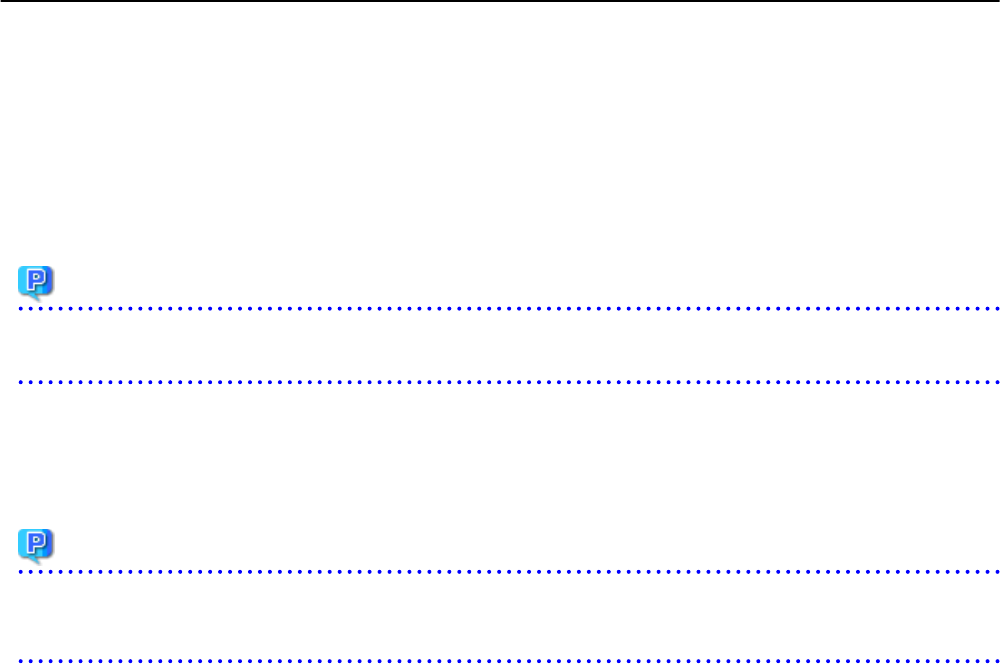
Display filter area
Provides checkboxes to select which information to display in the network view.
Map navigation area
Shows a zoomed-out version of the selected map (including items which are too far away to be displayed in the network view).
VLAN display area
Displays the selected VLAN ID in the VLAN tree.
13.3.2 Map Types
This section explains the different types of map available.
Overall map
The overall map displays links between chassis, servers, and adjacent LAN switches for all the resources managed in Resource Orchestrator.
Local map button
Selecting a resource icon in the network view will show a button on the upper-right side of this icon. Clicking this button shows the
local map.
Point
The local map and overall map buttons in the map selection area are initially disabled. Selecting a chassis in the network view enables
them.
Local map
The local map displays all resources contained in the selected resource, as well as their connections (network links) with other resources.
Point
- Up to two chassis can be expanded in the local map.
- When two chassis are already expanded, expanding a new one will close the chassis that was expanded first.
- When selecting a chassis
The following items are displayed:
- Server blades
- VM hosts
- VM guests
- Virtual switches
- LAN switch blades
- LAN switches connected to LAN switch blades
- Chassis connected to LAN switches
- Network links
- When selecting a server
The following items are displayed:
- 99 -


















