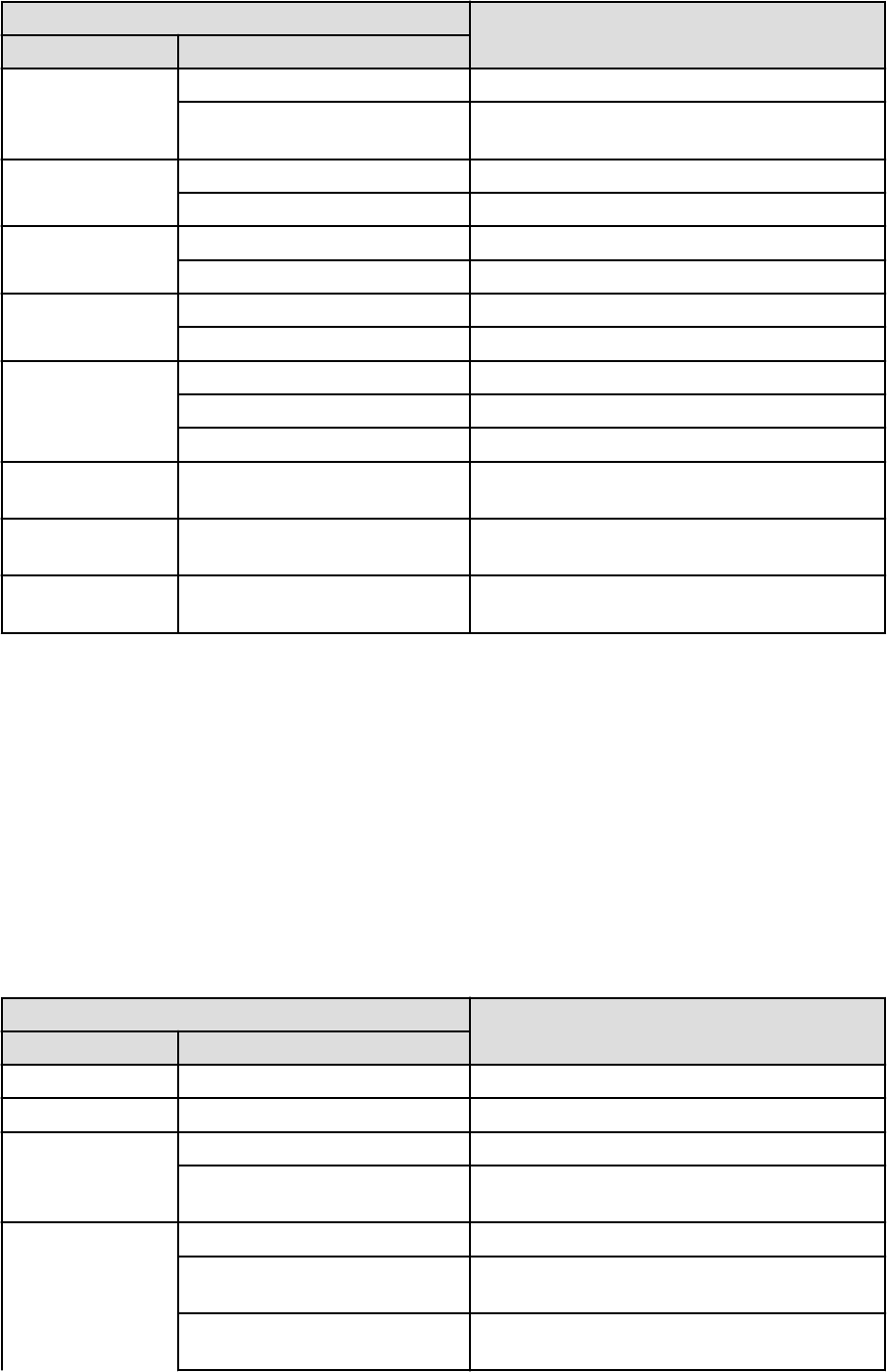
Popup Menu
Function
Menu Submenu
Failback Switches back a server to its pre-switchover state.
Takeover
Accepts a switched over configuration as final (without
switching back to the original configuration).
Maintenance Mode
(*1, *4)
Set Places a server into maintenance mode.
Release Sets a server to active mode.
Backup/Restore (*1,
*4)
Backup Backs up a system image from a server.
Restore Restores a system image to a server.
Cloning (*1, *8)
Collect Collects a cloning image from a server.
Deploy Deploys a cloning image to a server.
VM Home Position
(*1, *7)
Settings
Sets VM Home Position.
Clear Clears VM Home Position.
Back to Home Migrates a VM guest to VM Home Position.
External Management
Software (*1, *9)
- Opens external server management software.
VM Management
Console (*4, *7, *10)
-
Opens the VM management console installed on the
client machine.
Migrate VM Guest
(*11)
- Migrates a VM guest to a different VM host.
*1: Cannot be selected for a VM guest.
*2: Available only for VM hosts when using PRIMEQUEST.
*3: Cannot be selected for PRIMEQUEST.
*4: This option may or may not be available according to the server virtualization software used. For details, refer to "D.1 Common
Functions of Server Virtualization Software" in the "Design Guide VE".
*5: Available only for PRIMERGY BX servers.
*6: Cannot be set for PRIMERGY BX900/BX400 LAN switch blades operating in IBP mode.
*7: This menu is not available for a physical OS.
*8: Cannot be selected for a VM host.
*9: Available only for PRIMERGY series, PRIMEQUEST, and SPARC Enterprise M series servers.
*10: To use this feature, a VM management console must be installed and the admin client must be configured properly.
After installing the VM management console, select this menu item and follow the instructions shown in the displayed dialog.
*11: Can only be selected for VM guests.
Table A.7 Popup Menus Available for Physical OSs [Solaris]
Popup Menu
Function
Menu Submenu
Delete - Deletes a SPARC Enterprise server.
Update - Updates a SPARC Enterprise server.
Modify
Spare Server Settings Modifies a server's recovery settings.
Monitoring Settings
Modifies a SPARC Enterprise server's monitoring
settings.
Power
ON
Powers on a SPARC Enterprise server.
OFF
Powers off a SPARC Enterprise server after shutting
down its operating system.
OFF (Forced)
Powers off a SPARC Enterprise server without shutting
down its operating system.
- 161 -


















