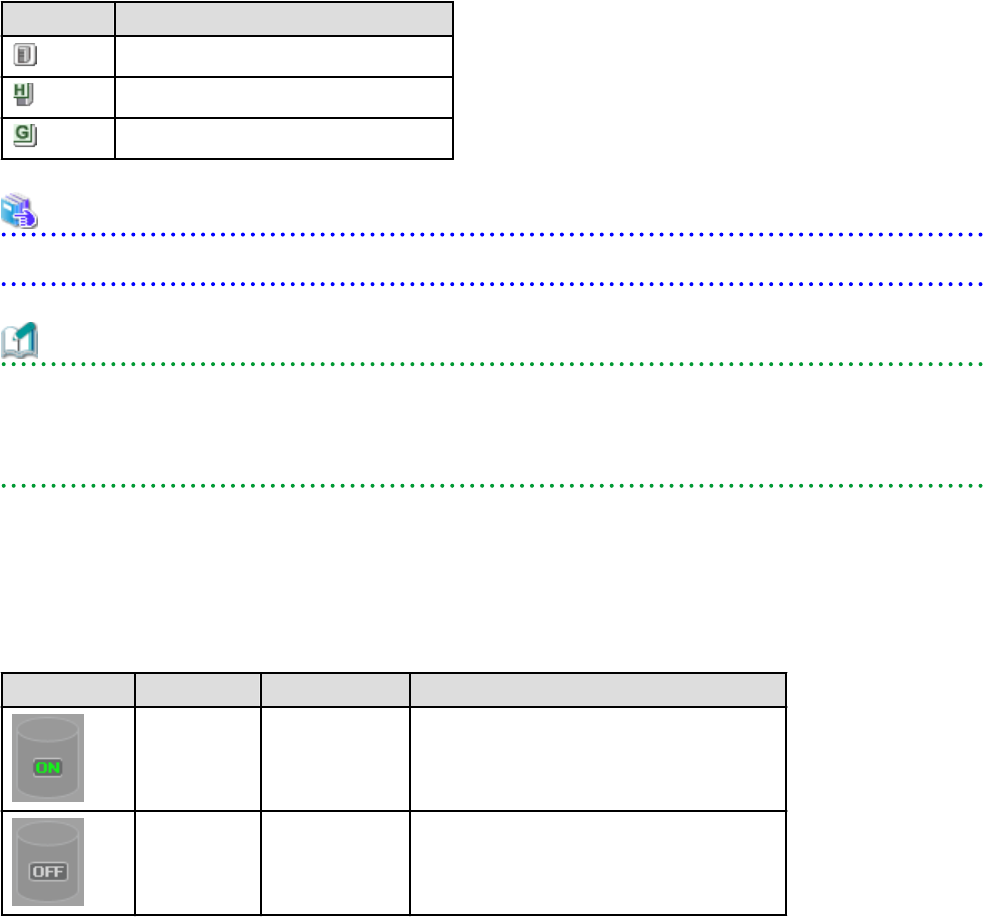
- If the OS name cannot be acquired (because the OS has not been installed or for other reasons)
The server name (physical server name or VM guest name) is displayed.
The following table shows the resource icons used in BladeViewer and their associated meanings.
Table 6.11 Resource Icons
Icon Meaning
Physical OS
VM host
VM guest
See
For details on the resource status, refer to "Table 6.3 Status Icons" in "6.3.1 Status Panel".
Information
If a comment has been defined for a server, clicking on its label displays the [Server Properties] dialog.
The [Server Properties] dialog displays the comment and label set for the selected server, as well as its OS name, server name (for a
physical OS, the physical server name, for a VM guest, the VM guest name), and IP address.
For details on defining comments, refer to "6.5.1 Listing and Editing of Labels and Comments".
Storage Blade
A power lamp is displayed in the top part of each storage blade.
The table below shows the status and meaning associated with each power lamp.
Table 6.12 Storage Blade Power Lamps
Power lamp Color Status Meaning
Green (lit) Power ON Power ON status.
Gray (not lit) Power OFF Power OFF status.
6.3.3.2 VM Guest List
When a VM host is displayed in the blade panel, clicking the VM host OS icon displays a list of hosted VM guests with their statuses.
- 16 -


















