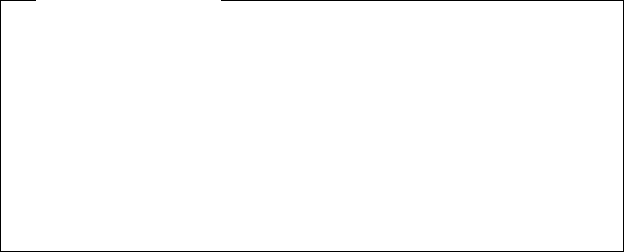
Removing the Top Cover
Removing the Top Cover
Before you begin:
Be sure you have:
Read “Electrical Safety” on page 75 and “Handling
Static-Sensitive Devices” on page 77 (or your safety booklet).
Turned off peripheral devices (see “Preparing to Install
Options” on page 78).
Removed both of the side covers (see “Removing the Side
Covers” on page 81).
To remove the server top cover, do the following steps:
1. Remove the three retaining screws from the back edge of the top
cover. Save the screws to reuse when you reinstall the cover.
12 Attention: Do not damage or displace the
electromagnetic interference (EMI) gaskets mounted on
the cover. Replace any damaged gaskets, or your server
might not meet EMI requirements.
Chapter 4. Installing Options 83


















