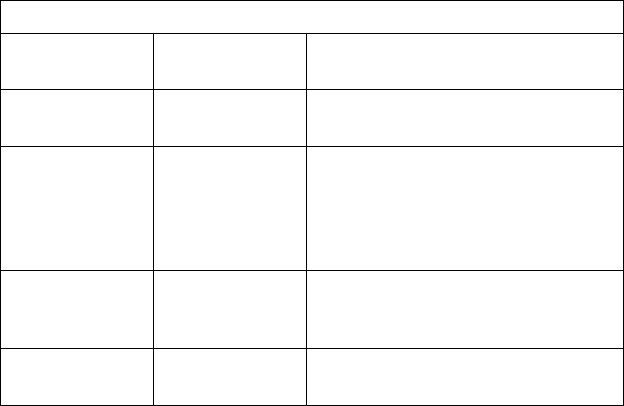
Removing Internal Drives
Note: Before you hot-swap a drive, make sure it is defective. If you
partially or completely remove a good drive instead of a
defective one, your server might lose valuable data.
This situation is especially relevant if you have a RAID
adapter installed and you assigned RAID level 1 or 5 to the
logical drives in your disk array. However, the RAID
adapter can rebuild the data that you need, provided that
certain conditions are met. Refer to the RAID adapter
documentation for further details.
Table 6 describes the lights that indicate the status of the hard disk
drives in the server.
Note: When the indicator light indicates a drive fault, you can
replace a hot-swap drive without turning off the server.
Table 6. Hard Disk Drive Status Indicators
Indicator
Light
State Description
Hard Disk
Power-On
Continuously
on (green)
Hot-swap drive is present. Power
is being applied to the drive.
Hard Disk
In-Use
Flashing
(green)
Hot-swap drive activity is
occurring. Data is being read
from or written to the drive.
Power is being applied to the
drive.
Hard Disk
Fault
Continuously
on (amber)
Hot-swap drive has a fault. The
indicator light stays on until the
RAID adapter clears it.
Hard Disk
Fault
Flashing
(amber)
Rebuild is in process. Do not
remove the drive.
Chapter 4. Installing Options 189


















