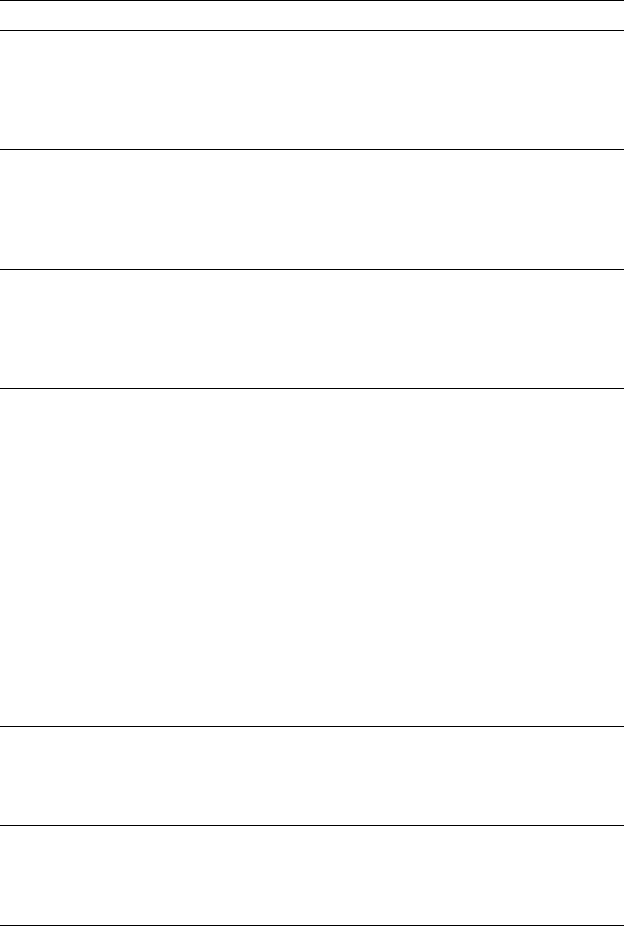
POST Error Messages
POST Message Description
0301 ECC Single bit correction failed, Correction disabled.
Action: Turn off the system and wait 30 seconds; then, turn it
back on. If event logging is enabled, POST logs this
event in nonvolatile flash memory. If the problem
recurs, have the system serviced.
0302 An ECC double bit error occurred.
Action: Turn off the system and wait 30 seconds; then, turn it
back on. If event logging is enabled, POST logs this
event in nonvolatile flash memory. If the problem
recurs, have the system serviced.
0310 An ECC address failure occurred, in Partition #
Action: Turn off the system and wait 30 seconds; then, turn it
back on. If event logging is enabled, POST logs this
event in nonvolatile flash memory. If the problem
recurs, have the system serviced.
0370 An error occurred during testing of the keyboard and its
controller.
Action:
Make sure that nothing is resting on the keyboard
and pressing a key.
Verify that the keyboard cable is connected
correctly to the keyboard and to the correct port on
the system.
If you have just connected a new mouse or other
pointing device, turn the system off and disconnect
that device. Wait at least five seconds; then, turn
on the system. If the error message goes away,
replace the device.
If the problem recurs, have the system, keyboard, and
cable serviced.
0373 POST detected a stuck key on the keyboard.
Action: Make sure that nothing is resting on the keyboard
and pressing a key. If the message recurs, have the
system serviced.
0375 The keyboard and the mouse have been swapped.
Action: Verify that the keyboard and mouse cables connected
correctly to the correct ports on the server. If the
message recurs, have the system serviced.
Chapter 5. Solving Problems 237


















