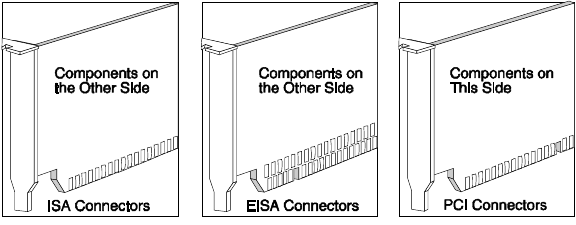
Installing Adapters
Considerations
Three types of adapters are available for your PC Server 704:
Extended industry-standard architecture (EISA)
Industry-standard architecture (ISA)
Peripheral component interconnect (PCI)
Before you continue with the adapter-installation procedure, you
must adhere to the following requirements:
Review the documentation that comes with the adapter and
follow those instructions in addition to the instructions given in
this chapter. If you need to change the switch or jumper
settings on your adapter, follow the instructions that come with
the adapter documentation.
You can install EISA or ISA adapters in EISA slots 1–4 only.
You can install full-length adapters in all EISA expansion slots.
You can install PCI adapters in PCI slots 1–6 only. You can
install full-length adapters in all PCI expansion slots. If you
have high-performance adapters, such as network adapters,
install them in the bottom three PCI slots.
Your PC Server 704 uses a rotational interrupt technique to
configure PCI adapters. This technique enables you to install a
variety of PCI adapters that currently do not support sharing of
PCI interrupts.
Chapter 4. Installing Options 145


















