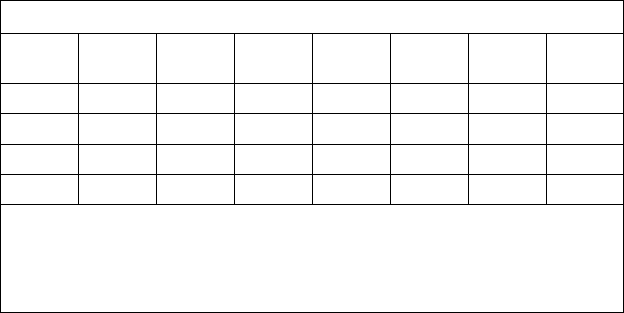
Installing Internal Drives
Table 5 shows the SCSI IDs that you can use for hot-swap drives.
The processing sequence for SCSI devices is set through the
SCSISelect Utility program (refer to the SCSI Software User's Guide
for more information). The sequence proceeds from the lowest SCSI
ID to the highest (0 to 6, then 8 to 15).
Table 5. SCSI IDs for Hot-Swap Drives
J3
Pins
J4
Pins
Bay 1
or 7
Bay 2
or 8
Bay 3
or 9
Bay 4
or 10
Bay 5
or 11
Bay 6
or 12
1-2 1-2 0 1 10 3 4 13
1-2 2-3 0 1 2 3 4 5
1
2-3 2-3 8 9 2 11 12 5
1
2-3
2
1-2
2
8 9 10 11 12 13
Notes:
1. See “Setting SCSI IDs for External Devices” on page 209 for rules about
setting SCSI IDs for devices.
2. This is the default jumper setting.
Termination (Internal SCSI Devices)
The devices at both ends of the SCSI bus must be terminated. If
you attach SCSI devices (internal or external), you must terminate
the last device in the chain.
Note: All of the preinstalled hot-swap drives in your server have
automatic termination.
If you attach internal SCSI devices to one of the SCSI-2 internal
connectors, you must terminate the last internal device on the bus
(cable) and disable the termination on the other devices connected to
the internal SCSI controller. The SCSI-2 controller is already
terminated.
162 PC Server 704 User's Handbook


















