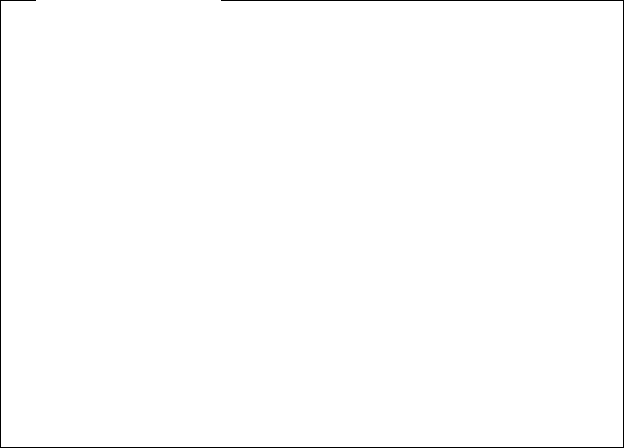
Installing a Microprocessor
Before you begin:
Be sure you have:
Read “Electrical Safety” on page 75 and “Handling
Static-Sensitive Devices” on page 77 (or your safety booklet).
Removed the front and side covers (see “Preparing to Install
Options” on page 78).
Obtained the Processor Upgrade Option Kit.
Obtained one of the following operating systems (optional)
at the specified release level:
– IBM OS/2 for Symmetrical Multiprocessing Version 2.11
(OS/2 2.11 for SMP) or later
– Microsoft Windows NT Server 3.51 or later
Located the documentation that comes with your server and
operating system.
Notes:
1. The illustrations in this section might differ slightly from your
hardware.
2. If you have installed OS/2 2.1 for SMP, you must add the
statement PSD=OS2APIC.PSD to the CONFIG.SYS file, or reinstall
OS/2 2.11 for SMP.
3. For the latest information about SMP operating systems
supported by your PC Server 704:
In the U.S., call 1-800-772-2227.
In Canada, call 1-800-565-3344.
In all other countries, contact the IBM support organization
that services your area, your IBM marketing representative,
or your IBM reseller.
4. To order additional microprocessor options, contact your IBM
reseller or IBM marketing representative.
5. To avoid damage and ensure proper server operation when you
install a new or additional microprocessor, use the same speed
Chapter 4. Installing Options 87


















