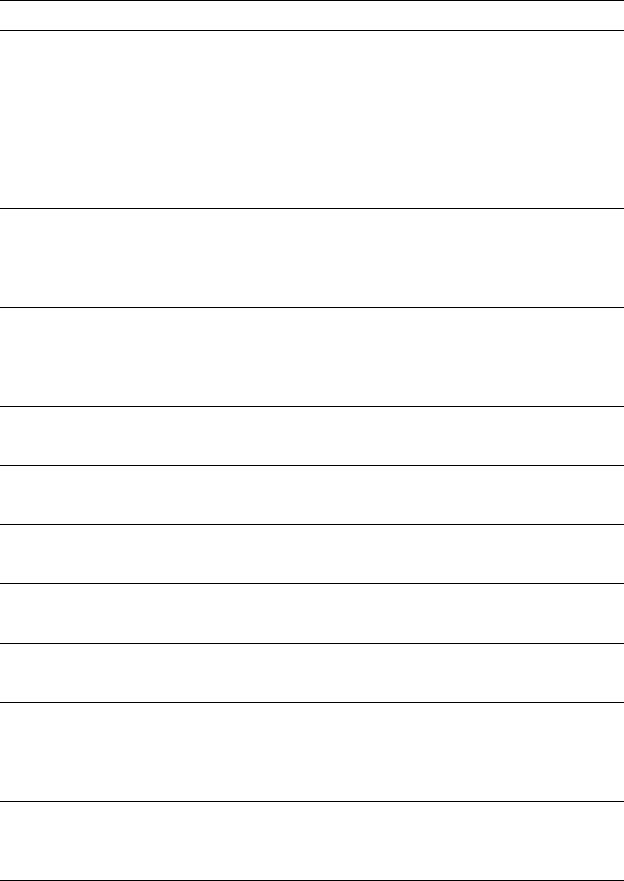
POST Error Messages
POST Message Description
0132 Floppy drive B:
The system is not able to start the diskette in the drive. The
diskette might be damaged, incorrectly formatted, or inserted
incorrectly.
Action: Try another startable diskette. If the problem recurs,
have the system serviced.
If the problem recurs, have the system serviced.
0135 The floppy disk controller failed.
Action: Turn off the system and wait 30 seconds, then, turn it
back on. If the problem recurs, have the system
serviced.
0140 The shadow of the server BIOS failed.
Action: Turn off the system and wait 30 seconds; then, turn it
back on. If the problem recurs, have the system
serviced.
0175 The CPU modules are not compatible.
Action: Have the system serviced.
0176 The CPU failed. See Slot 1, CPU #1.
Action: Have the system serviced.
0177 The CPU failed. See Slot 1, CPU #2.
Action: Have the system serviced.
0178 The CPU failed. See Slot 2, CPU #1.
Action: Have the system serviced.
0179 The CPU failed. See Slot 2, CPU #2.
Action: Have the system serviced.
0180 The server is attempting to start with a failed CPU.
Action: Run the test programs to determine the cause of the
problem and the action to take. If the problem recurs,
have the system serviced.
0191 The CMOS battery has failed.
Action: Replace the real-time clock (see “Replacing the
Real-Time Clock” on page 137).
Chapter 5. Solving Problems 235


















