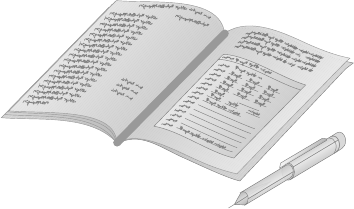
Installing a Microprocessor
21. If you have no other options to install, replace the cover on the
server (see “Completing the Installation” on page 201) and
reconnect the cables and power cord (see step 7 on page 205).
22. Because you installed a new microprocessor in your server, you
might want to upgrade your operating system. You must
update your server configuration.
a. Run the Setup program. See Chapter 3, “Configuring Your
Server” on page 39 for instructions.
b. Install one of the operating systems that is listed at the
beginning of this section. Follow the instructions in
Chapter 2, “Installing Your Software” on page 27 and your
operating-system documentation. Also, review the
operating-system information in your SCSI Software User's
Guide.
c. If applicable, record your updated configuration information
in the appropriate tables in “Installed Device Records” on
page 280. Then, return here to determine your next step.
Chapter 4. Installing Options 101


















