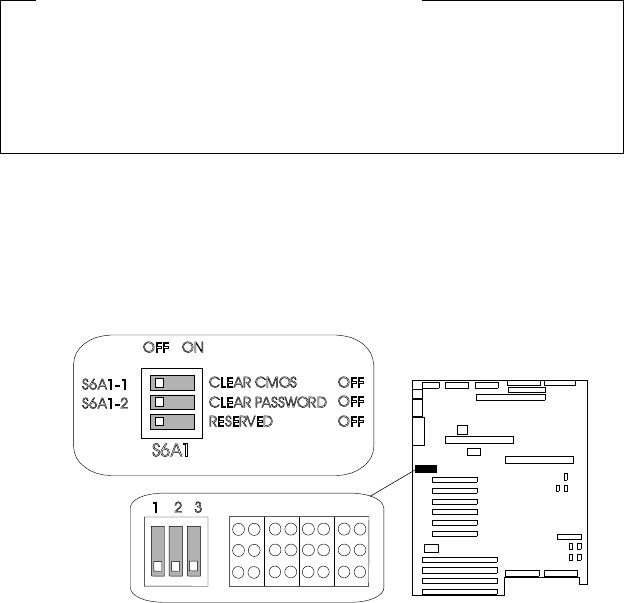
Setting System-Board Configuration Switches
Clearing All Passwords (Switch S6A1-2)
Setting the password switch to On clears the administrative and
user passwords.
When the password switch is set to Off, the default, you can enter
an administrative or user password, or both.
Before you start, be sure that you have:
Read “Electrical Safety” on page 75 and “Handling
Static-Sensitive Devices” on page 77.
Removed the left side cover (as viewed from the front of the
server; see “Removing the Side Covers” on page 81).
To clear the administrative and user passwords or allow a password
to be set, do the following steps:
1. Remove the bottom processor board.
2. Locate the configuration switches on the system board.
CLEARCMOS
CLEARPASSWORD
RESERVED
OFF
OFF
OFF
S6A1
ONOFF
S6A1-1
S6A1-2
1 2 3
3. Slide switch S6A1-2 to On.
4. Replace the bottom processor board.
5. Connect the power cords to the server and the monitor.
6. Turn on the server and the monitor; then, wait for POST to
complete. This automatically clears the administrative
password.
Appendix A. Server Records 301


















