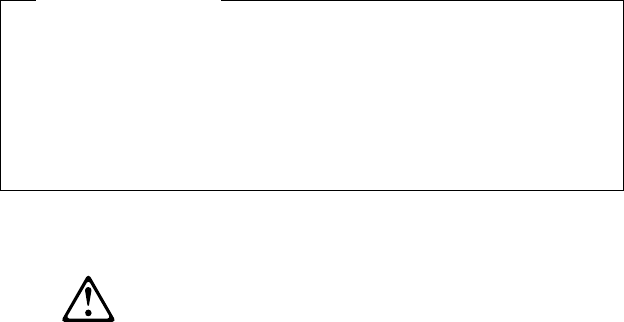
Adding Power Supplies
Adding Power Supplies
Before you begin:
Be sure you have:
Read “Electrical Safety” on page 75 and “Handling
Static-Sensitive Devices” on page 77 (or your safety booklet).
Turned off peripheral devices (see “Preparing to Install
Options” on page 78).
9
CAUTION:
Power supplies are easy to install and remove, but they are
not hot-swappable. Always disconnect all server power
cords and all power supply power cords before you remove
or install a power supply.
Your server comes with two nonredundant power supplies. You
may add a third power supply to generate redundant power. After
you install power supplies, check the power-supply status indicators
to verify that the power supplies are operating properly. See
“Identifying Problems through Status Indicators” on page 258 for
details.
194 PC Server 704 User's Handbook


















