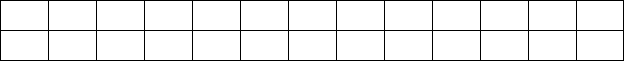
Installing Internal Drives
SCSI IDs
If you install additional SCSI devices, each SCSI device that is
connected to the integrated SCSI-2 controllers needs a unique
identification (ID) so that the controllers can identify the devices and
ensure that different devices do not attempt to transfer data at the
same time. If you need to set IDs for SCSI devices, refer to the
instructions that come with those devices.
The SCSI ID for the preinstalled CD-ROM drive is set to 5. The
SCSI ID for the backplane is set to 6. The SCSI ID for the SCSI-2
controller is set to 7.
Your server automatically sets SCSI IDs for hot-swap hard disk
drives, according to the jumper settings on the SCSI-2 backplanes.
The server uses the hard disk drive SCSI IDs to send status
information to the indicator lights above each hot-swap bay.
Table 4 shows the SCSI IDs that the backplanes behind bays 1 to 12
assign for hot-swap hard disk drives.
Table 4. Automatically Assigned SCSI IDs
To resolve a hard disk drive SCSI ID conflict, you can change the
default ID addresses of the drives by changing the jumper settings
on the SCSI backplane. The SCSI ID must be unique for each drive
that you connect to each backplane.
Each of the two SCSI backplanes in the server supports six of the
hot-swap bays. The top six hot-swap drives (in bays 1 through 6)
connect to the upper backplane. The lower six drives (in bays 7
through 12) connect to the lower backplane.
Bay 1 2 3 4 5 6 7 8 9 10 11 12
ID 8 9 10 11 12 13 8 9 10 11 12 13
160 PC Server 704 User's Handbook


















