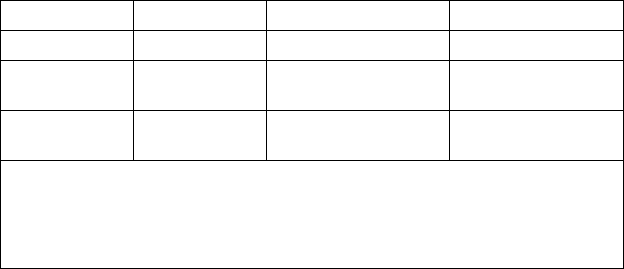
Installing Internal Drives
Table 3 shows the widths, types, and maximum heights for the
drives that you can install in each bay.
Table 3. Maximum Allowable Drive Sizes
Bay or Bank Drive Width Drive Type Drive Height
Upper left 3.5-inch Diskette Half-high
Upper-left
front
3.5-inch or
5.25-inch
Removable media
1
Half-high
Hot-Swap 3.5-inch Hard disk,
hot-swap
2
Half-high
Notes:
1. Removable media include CD-ROMs and tapes. Installing hard disk drives
in these bays is not recommended due to ESD and EMI issues.
2. If a hard disk drive is preinstalled, it is the startup (or boot) drive.
SCSI Drives
Some drives have a special design called small computer system
interface, or “SCSI.” This design allows you to attach multiple drives
to a single SCSI-2 connector.
Notes:
1. Any information about SCSI drives also applies to other SCSI
devices, such as scanners and printers.
2. If you plan to install both internal and external SCSI devices,
you must follow the instructions in “Connecting External
Options” on page 207, in addition to the instructions in this
section.
A 16-bit (wide) SCSI cable connects each hot-swap backplane to an
integrated SCSI-2 controller on the system board; and an 8-bit SCSI
cable connects the CD-ROM drive to the 8-bit connector on the top
backplane. The 8-bit cable connected to the CD-ROM drive has two
empty connectors that you can use to support additional 8-bit SCSI
devices in the upper-left front bays.
Chapter 4. Installing Options 159


















