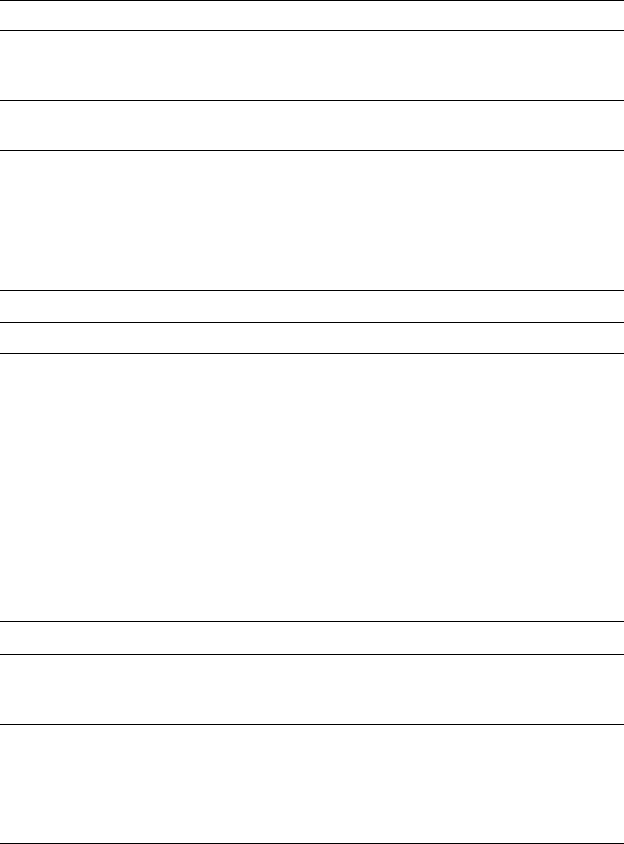
Troubleshooting
General Problems
Action
Problems such as broken
cover locks or indicator
lights not working.
Have the system serviced.
System continuously
restarts.
Have the system serviced.
Server does not respond
to the Power On or Reset
switch.
Verify that the Power Disable Setting in the System
Configuration Utility is set to Enable, and that Secure
Mode is set to Disable.
If the Power On and Reset switches are set to Enable,
and Secure Mode is set to Disable, have the system
serviced.
Intermittent Problems
Action
A problem occurs only
occasionally and is
difficult to detect.
Verify that:
1. All cables and cords are securely connected to the
rear of the system and attached options.
2. When the system is turned on, air is flowing from
the rear of the system at the fan grill. If there is no
air flow, the fan is not working. This causes the
system to overheat and shut down.
3. The last external device in each SCSI chain is
terminated correctly. (See “SCSI Drives” on
page 159 for more information about SCSI
terminators.)
If the items above are correct, have the system serviced.
Keyboard, Mouse,
or Pointing-
Device Problems
Action
All or some keys on the
keyboard do not work.
1. Make sure the keyboard cable is properly
connected to the system.
2. Make sure that the system and the monitor are
turned on.
If the items above are correct, have the system serviced.
248 PC Server 704 User's Handbook


















