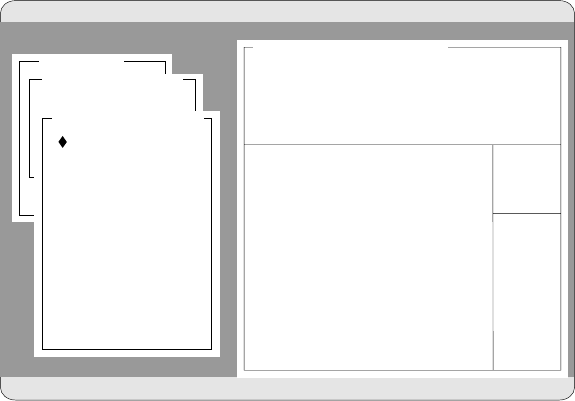
Starting the Test Programs
The Test Group Window
When you select Quick Tests or Module Tests from the Diagnostic
Menu, a Test Group window appears. (For Module Tests, if you
press Tab, the window expands to a full screen.) The Test Group
window shows the attributes, parameters, and selected tests of the
corresponding Test Group. The diamond “♦” mark indicates a
module or device selected for testing.
Test Group Specifications: In the upper portion of the Test
Group window are the specifications for the related test group.
The following illustration is an example of the Test Group Window
when the System Board is selected from the Module Tests Menu.
QAPlus\PRO for ValuePoint v5.20 Copyright (c) 1989-1994 DiagSoft, Inc.
F1:Help F2:Log F10:Local Menu
\/\/\/\/\/\/\/\/\/\/\/\/\/\/\/\/\/\/\/\/\/\/\/\\/\/\/\/\/\/\/\/\
\/\/\/\/\/\/\/\/\/\/\/\/\/\/\/\/\/\/\/\/\/\/\/\\/\/\/\/\/\/\/\/\
( ) CPU
( ) IC Data Paths
( ) Interrupt Controllers
( ) Interval Timer
( ) Refresh Interrupt
()CMOSRAM
( ) Clock/Calendar
()DMATransfer
( ) NPU
( ) Speaker
CPU : Pentium-5
NPU : Pentium
BIOS : xxx
Bus Type: EISA
CMOS Clock/Calendar Present Ref Int 30
System Board Test Group
Main Menu
()SystemBoard
()Memory
( ) Video
- - - Hard Disks
( ) Floppy Disks
( ) Keyboard
( ) Com Ports
()LptPorts
- - - Pointer Device
- - - SCSI Devices
- - - User Diags
- - - CD-ROM Device
Run All Selected
Diagnostics Menu
Module Tests Menu
226 PC Server 704 User's Handbook


















