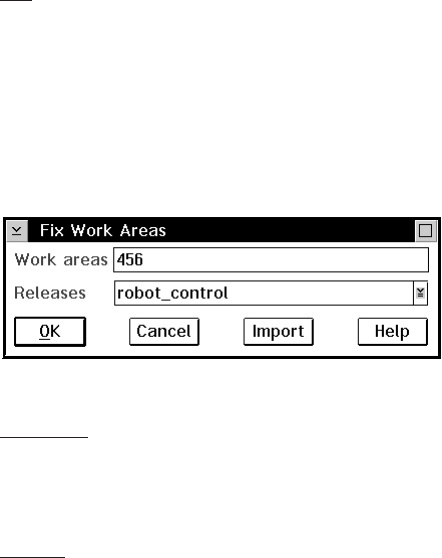
Carol previously created a driver member for driver 0105 that included changes to
optics.c, so Carol is notified that collisions were detected. (Remember, the release is in
concurrent development mode.)
Carol deletes the driver member for work area 456. She then asks Alex to reconcile the
collisions.
Reconciling the differences
Before Alex can reconcile the differences, he needs to do the following:
1. Return the work area to the fix state
2. Reactivate the fix record
3. Refresh his work area
Returning the work area to the fix state
The first step in reconciling the differences is for Alex to return work area 456 to the fix
state. He does one of the following:
GUI
From the GUI, he:
1. Selects Work area → Fix from the Actions pull-down menu on the Tasks window.
2. Types 456 in the Work areas field and robot_control in the Releases field.
3. Selects OK.
Command
From a command line, he issues the following command:
teamc workarea -fix 456 -release robot_control
Results
Figure 33. Fix Work Areas window
Chapter 6. Working with component and release processes 89


















