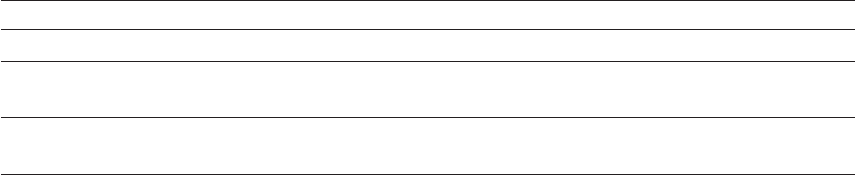
the design. Documents existing in Notes can be associated with existing
features and defects in TeamConnection.
Test Case Management and Tracking
The Test Case Management and Tracking database assists with test case
management and tracking. In this database, test case definitions and their
execution results are tracked. Defects can be opened for failing test cases to
track their progress.
Generic
A Generic database is available for other purposes that you choose and also
has access to TeamConnection.
User Defined
A User Defined database is also available. Advanced users can define a
database that utilizes the Notes documentation facility, combined with the
TeamConnection integration built into the template, with their own local
definitions of forms and views.
Each of the databases also allow you to capture and track information about documents
and link the documents to TeamConnection. With each of type of database, you can
add a document to the database, respond to a document, respond to a response, flag a
document as private, and route a document for review to your team members.
Refer to the database
Using
document for a description of the forms, views, and tasks
associated with each of the database types available.
Forms and subforms
Forms provide the structure and organization of elements in the documents used by
your database. The integrated database forms come preloaded with default values.
There are one or more subforms defined for all the forms that allow user-defined
subforms. This allows you to augment or replace the subform supplied by
TeamConnection. The TeamConnection-supplied database teamc.nsf has all of the user
subforms defined. See “Advanced customization” on page 125 for more details on using
user-defined subforms.
Table 1 provides a listing of all forms currently available to each database type.
Table 1. Integrated database forms by database type
Form Use for this form
Common
Basic Document Document basic information that would not be included in a requirements,
design, or test case document.
Response Document your response to a requirements, design, test case, or basic
document.
106 User’s Guide


















