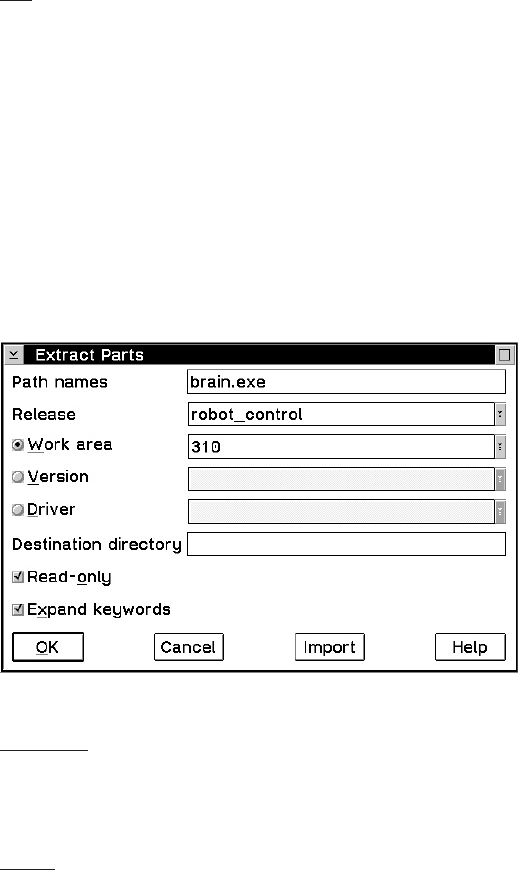
Note: For a detailed build example, see “Chapter 15. Building an application: an
example” on page 181.
Extracting a part
Next, Alex tests his modifications in the robot prototype in his office. He extracts the
executable part from the work area 310.
GUI
From the GUI, he:
1. Selects Parts → Extract from the Actions pull-down menu on the Tasks window.
2. Types the following in the Extract Parts window, and then selects OK:
v brain.exe in the Path names field
v robot_control in the Release field
v 310 in the Work area field
Alex does this because he wants to extract the .exe part that is in his work area.
If he leaves the Work area field blank, he gets the latest committed version of
the .exe part from the release.
Command
From a command line, he issues the following command:
teamc part -extract brain.exe -release robot_control -workarea 310
Result
Figure 13. Extract Parts window
62 User’s Guide


















