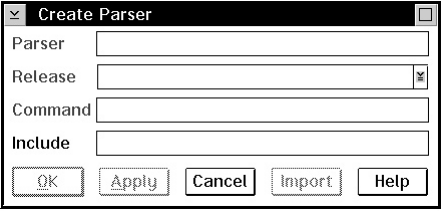
From a command line, type the parser -create command and press Enter. The complete
command syntax looks like the following:
teamc parser -create name -command name -release name -family name
[-include paths]
[-become user_name] [-verbose]
No matter which way you create a parser, you must specify a number of attributes for it.
Together with the contents of the parser command file, the following attributes define
how a parser determines the dependencies for a TeamConnection part.
Parser The name of the parser must be unique within a release. It can be anything
you want, but for best results, establish and follow a meaningful naming
convention. An example of a parser name is c_parser.
Release
This is the name of the release that contains the parser. Parsers are
release-specific objects. They are not versioned within a release; therefore you
can have only one version of a parser at any time in a release.
To use the parser from a previous release, you can link to a part that uses it in
that release. This action copies the parser to the new release. Otherwise, you
must create the parser again in the new release.
Command
This is the name of the command file that the parser invokes to determine the
dependencies. It can be any file name that exists in the execution path of the
family server at the time a build is performed. The parser command is run as a
subprocess on the machine where the family server is located.
The task of the command file is to inspect the source file and return a list of
dependencies. The syntax for invoking this command is discussed in “Writing a
parser command file” on page 177.
Include
This is a concatenated set of paths that define where the parser looks for parts
when processing the set of dependencies returned from the command file.
These dependencies come in two types:
Figure 54. Create Parser window
176 User’s Guide


















