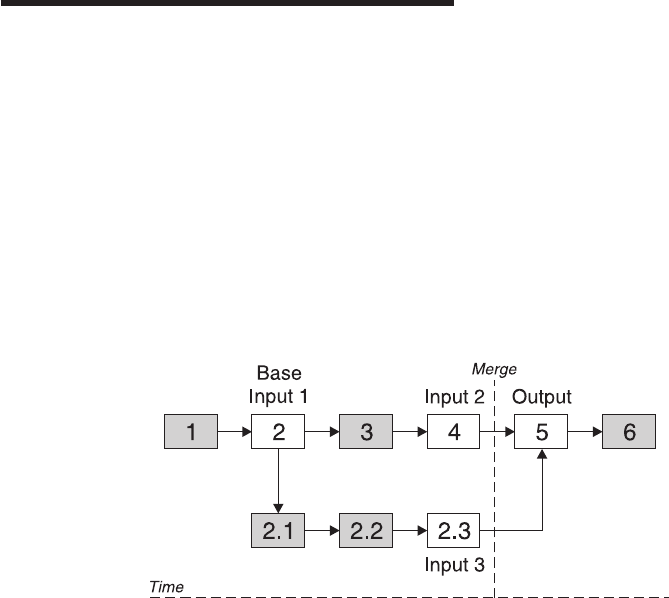
Appendix C. TeamConnection Merge
The TeamConnection VisualMerge provides a way for you to merge two or three
selected files together to make one single file. You can select options for viewing
differences and collisions, as well as view the composite output of the merged files.
Both a command line (tcmerge) and a graphical user interface are provided. The figure
below describes the merge of three files into a single file. Items one through six
represent the main stream of development for a particular part or file. Item 2 represents
the base or common file from which two streams proceed. At the time of the merge, the
most recent version in the two streams are items 4 and 2.3. In this scenario, the user
selects the base or common file, item 2, as input 1. The user also uses item 4, the
latest version in development, as input 2. The latest version in the branch is
represented as item 2.3, or input 3. Item 5 represents the outcome of the merge. Once
the merge is complete a window appears with the three original files and the final
merged file.
The following is the command line syntax for TeamConnection VisualMerge with the
parameter abbreviations shown. The first set of brackets encloses the abbreviation that
may be used; the remainder shows the full parameter name. For example,
[-re[place]] indicates that -re is the abbreviation for the replace parameter.
tcmerge <file1|directory1> <file2|directory2> [<file3|directory3>]
[-ti[tles] <titlenames>] [-out <file|directory>]
[-prime[out] <file|directory>] [-re[place]]
[-ignoreco[lumns] <list of ranges to ignore>]
[-ignoreb[lanks] <l|t|a|lt>] [-ignoreca[se]
[-ignoreu[nique] <file|directory>]
[-ignoreb[lanklines]] [-auto[merge]] [-nologo]
If you do not specify input parameters at the command prompt, a Merge Files GUI is
presented to assist you in entering required and optional parameters. If only input and
output files or directories are provided, the following command defaults will be in effect:
v The output file or directory is not primed with one of the input files or directories.
v No columns will be ignored in difference calculation.
v No blanks will be ignored in difference calculation.
© Copyright IBM Corp. 1992, 1995, 1996, 1997, 1998 239


















