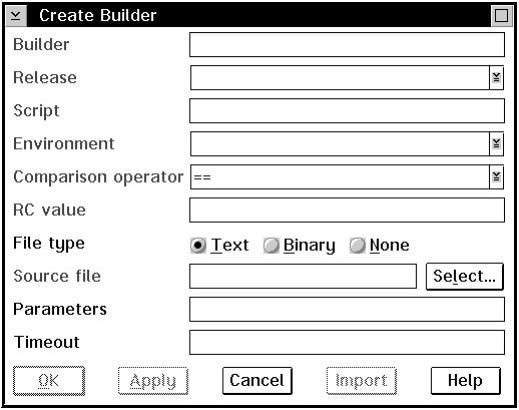
To create a builder using the command line:
From an OS/2 command line, type the builder -create command and press Enter.
The complete command syntax is the following:
teamc builder -create name -condition RC_expression
-environment name
-from script_filespec
-script name
-value RC_value -release name
-family nName
[-text | -binary | -none]
[-parameters parameters]
[-timeout number] [-become user_name]
[-verbose]
No matter which way you create a builder, you must specify a number of attributes for
it. Together with the contents of the build script and the tools you use (the compilers,
linkers, and so on), the following attributes define how a transformation takes place.
Builder
The name of the builder must be unique within a release. It can be anything
you want; we recommend you establish and follow a meaningful naming
convention. An example of a builder name is c370.
Release
This is the name of the release that contains the builder. Builders are
release-specific objects. They are not versioned within a release; therefore you
can have only one version of a builder at any time in a release.
Figure 51. Create Builder window
160 User’s Guide


















