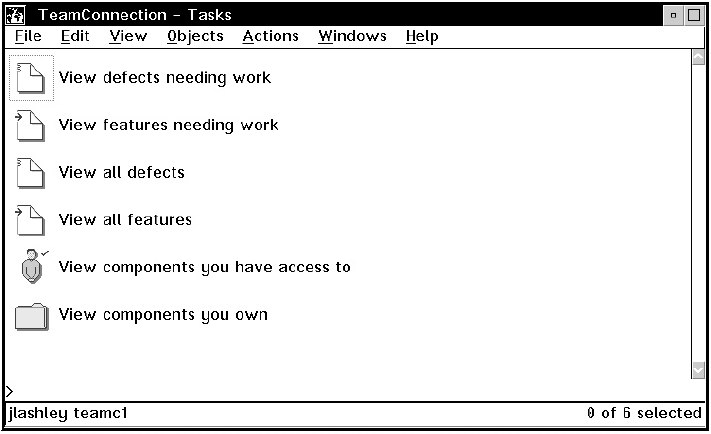
If you are using AIX, HP_UX, or Solaris and are about to use the GUI for the first time,
you need to do the following tasks:
1. See
Configure the environment variables in the .profile
in the Getting Started with
the TeamConnection Clients manual.
2. See
Ensure that the TeamConnection client command is accessible
in the Getting
Started with the TeamConnection Clients manual.
3. Copy the sample initial tasks list for the main GUI window by typing the following
command (this needs to be done only once):
cp $TC_HOME/nls/cfg/$LANG/teamcv3x.ini $HOME/.
chmod u+w $HOME/teamcv3x.ini
Where $TC_HOME is the location where the TeamConnection code was installed.
Starting the GUI
You can start the TeamConnection client GUI in one of the following ways:
v Select the TeamConnection Client icon from the TeamConnection Group folder on
the desktop.
v Type teamcgui from a prompt.
The Tasks window appears.
Figure 4. Tasks window
18 User’s Guide


















