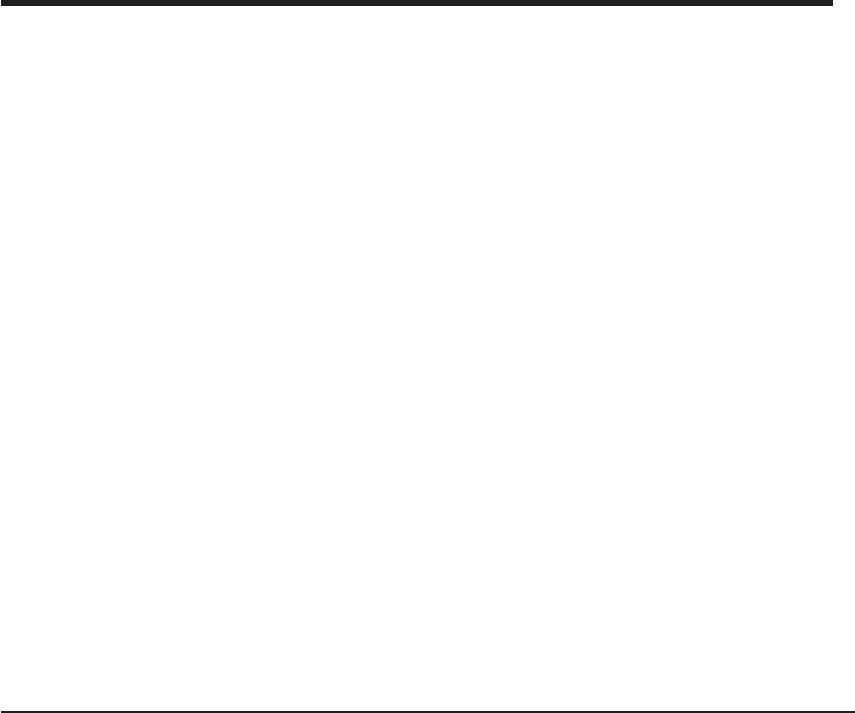
Appendix E. Enabling a Workframe/NT project for TeamConnection
TeamConnection lets you create a Workframe/NT project that has TeamConnection
options as well as a set of TeamConnection actions.
Workframe/NT doesn’t use the TeamConnection dialogues. Instead, WorkFrame/NT
uses monitored commands to invoke TeamConnection.
You must perform the following steps to integrate TeamConnection with WorkFrame/NT:
1. Install VisualAge C++
2. Install the TeamConnection Client
3. Make a backup copy of the WorkFrame Configuration File which is named
vacpp.iws. This file is located in the MAINPRJ directory where VisualAge C++ is
installed.
4. Replace or merge the WorkFrame Configuration File with the TeamConnection
version of this file.
If you have made changes to the WorkFrame Configuration File named vacpp.iws,
you can use the TeamConnection Merge tool to view the differences between the
two files and selectively merge the text into a single file. You can run the
TeamConnection merge tool from a Windows command line. The syntax is:
TCMERGE FILE1 FILE2
Note: It is very important that you make a backup copy of the WorkFrame
Configuration File (vacpp.iws) before making any changes to the file. Any
changes made to the configuration files will not be migrated to a future
version. Errors in the configuration file can prevent WorkFrame/NT from
operating correctly.
5. Reboot to activate the WorkFrame/NT changes.
Setting up your project options:
All TeamConnection commands are monitored from inside an editor session.
Environment variables are used to specify valid parameters for the project actions.
To set or change environment variables within WorkFrame/NT, from the Project’s View
pull-down menu, select Settings → Environment Variables.
You can use the following environment variables:
TC_FAMILY
The TeamConnection family. Required for all commands.
TC_USER
The current TeamConnection user. Required for all commands.
© Copyright IBM Corp. 1992, 1995, 1996, 1997, 1998 245


















