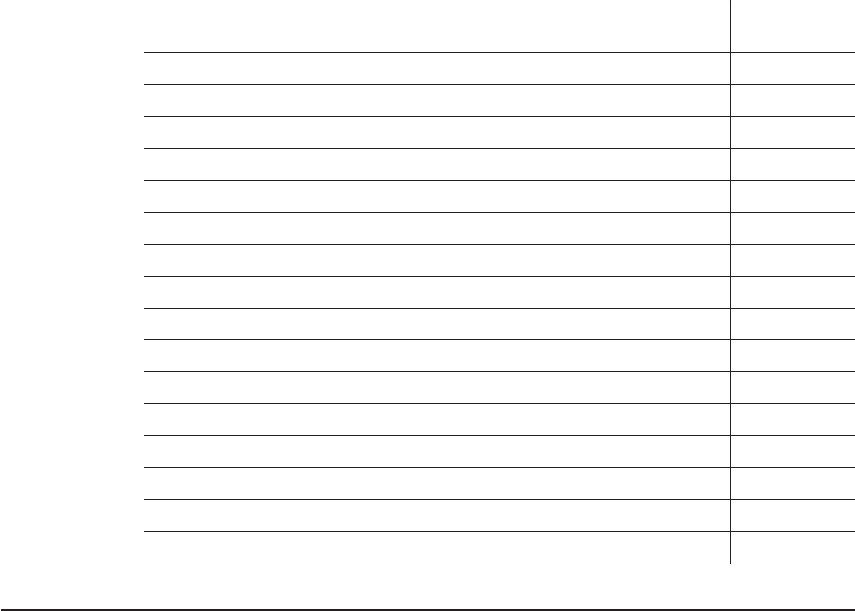
For information about this task, Go to this
page.
Approving the fix 81
Checking out a part 82
Checking in the changes 83
Freezing the work area 85
Building the application 86
Accepting fix records 87
Adding a driver member 88
Returning the work area to the fix state 89
Reactivating the fix record 90
Refreshing the work area 90
Refreshing the driver 91
Building the driver 92
Restricting the driver 93
Integrating the parts 94
Completing the driver 95
Testing the built application 96
Moving through design, size, and review
Because the defect was created against a component that follows the design, size, and
review process for defects, Carol must move the defect through this process before the
defect can be accepted and parts can be checked out. As the names imply, the process
requires that the following be done:
v Design what needs to be done in order to resolve the problem. She must enter
design text before the defect can move to the size state.
v Size the amount of work that is required to resolve the problem. At this time, Carol
creates a sizing record and specifies robot_control as the release that contains the
parts that require changing. If parts in other releases require changing because of
the defect, a sizing record is created for each release. A sizing record assures that a
work area is created when the defect is accepted. It identifies the work that is
required for and the resources affected by the defect or feature. The owner of the
component that is referenced in the sizing record is the owner of the sizing record.
The owner is responsible for entering information about the amount of work that is
required to implement the feature or resolve the problem.
v Review all design text and sizing records and determine if work should continue on
the defect.
78 User’s Guide


















