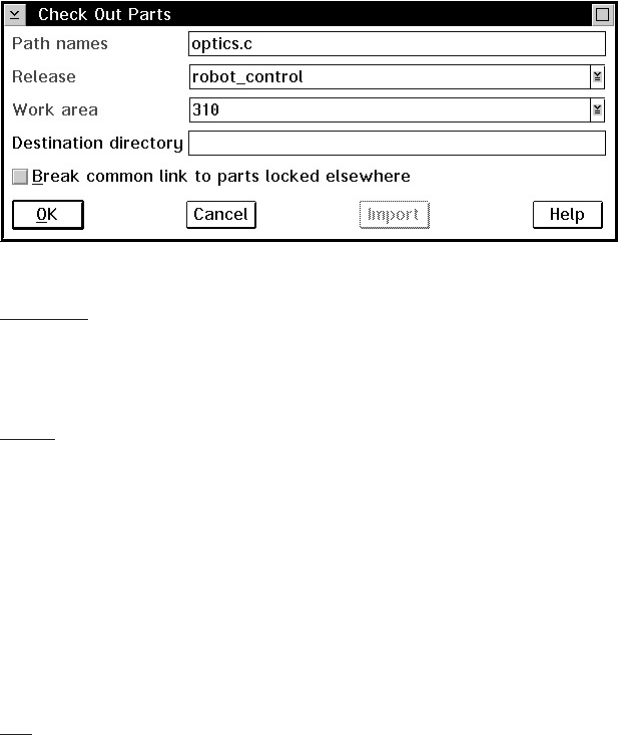
From the GUI, he:
1. Selects Parts → Check out from the Actions pull-down menu on the Tasks window.
2. Types the following:
v optics.c in the Path names field
v robot_control in the Release field
v 310 in the Work area field
3. Selects OK.
Command
From a command line, he issues the following command:
teamc part -checkout optics.c -release robot_control -workarea 310
Result
A copy of the part optics.c is checked out from TeamConnection and placed in the
directory specified on the Environment page of the Settings notebook of Alex’s
TeamConnection client. The part, optics.c, is locked. No other user can update the part
until Alex integrates his work area with the release.
Searching for a part
Because Alex knows exactly what part he wants to check out, he specifies the name of
the part. If he does not know the name, Alex can use the Parts Filter window or the
report command to search for the name. He can do one of the following:
GUI
From the GUI, he:
1. Selects Parts → Parts from the Objects pull-down menu on the Tasks window.
Figure 8. Check Out Parts window
Chapter 5. Working with no component or release processes 55


















