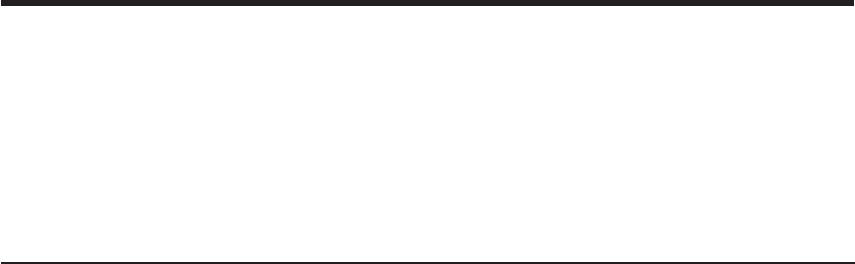
Chapter 9. Database Design Strategies and Advanced Customization
This section include some general strategies for setting up, testing, and tuning your
Notes Integrated Database implementation. The primary administrative functions are
described in “Chapter 8. Creating and Maintaining Integrated Notes Databases” on
page 111 , but if you have limited experience with Lotus Notes database administration,
wish to familiarize yourself with terminology used by templates, or expect to significantly
modify the template database used to create your organization’s integrated databases,
it may be valuable to read this section of the document.
Rules of thumb and general advice
There are some simple, general rules that will make your implementation of Notes
Integrated Databases:
v Always work on a copy of a database, rather than a server (common) version when
altering design. This guarantees that you will not overwrite your customizations when
performing maintenance.
v Stage database setup and implementation. You will always begin with an
Initialization setup and test phase. After the high-level verification of a Notes
Integrated Database template’s ″fitness″ for your organization, it is likely to require
customization
It is also likely that a staging scheme may involve changes in database ownership,
as increasing customization is necessary. Individual database administrators may
have more to say about the details of implementation, and therefore control of
databases has a tendency to become decentralized.
v In terms of customizability, document hierarchies are relatively static, as compared to
forms and views.
Note: The primary exception to the customizability of forms is the set of subforms
supplied by TeamConnection
as they are currently named
. It is important to
copy and rename any forms that you plan to customize, so the template
refreshes do not overwrite your customizations.
v Testing at every stage of refinement is crucial to successful implementation, related
to stability and improved mapping to your organizations needs.
v To enhance performance for database users, it might be advisable to turn replication
on, using the standard Notes process.
v Plan and monitor access control as needed.
To summarize the basic steps for moving from the originally installed TeamConnection
template database through opening a specific database to your user base for
production-level work:
1. Download the teamc.nsf template to your local machine and rename it to something
that makes sense for your organization.
2. Complete Initialization setup.
© Copyright IBM Corp. 1992, 1995, 1996, 1997, 1998 121


















