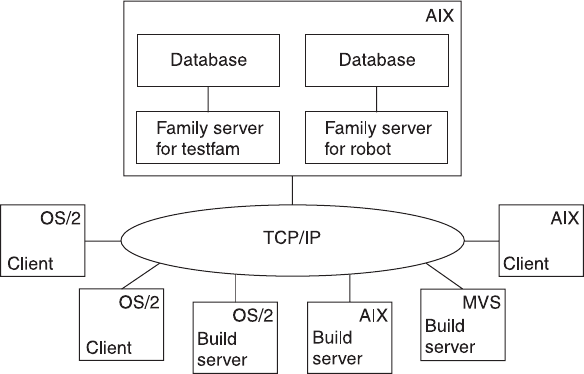
TeamConnection
family servers
control all data within the TeamConnection environment.
Data stored in a family server’s database includes:
v Text objects, such as source code and product documentation
v Binary objects, such as compiled code
v Modeled objects that are stored in the information model by tools such as VisualAge
Generator
v Other TeamConnection objects that are metadata about the other objects
A TeamConnection
client
gives team members access to the development information
and parts stored on the database server.
TeamConnection database
TeamConnection is built on IBM’s DB2 Universal Database. Please refer to the DB2
documentation referenced in this document’s “Bibliography” on page 309 for detailed
information on DB2 database configuration, administration, and utilities.
Interfaces
TeamConnection provides the following interfaces that you can use to access data:
v A graphical user interface based on industry standards.
v A command line interface that lets you type TeamConnection commands from a
prompt or from within TeamConnection
v A web client that you access through your web browser.
Figure 1. A sample TeamConnection client/server network
Chapter 1. An introduction to TeamConnection 5


















