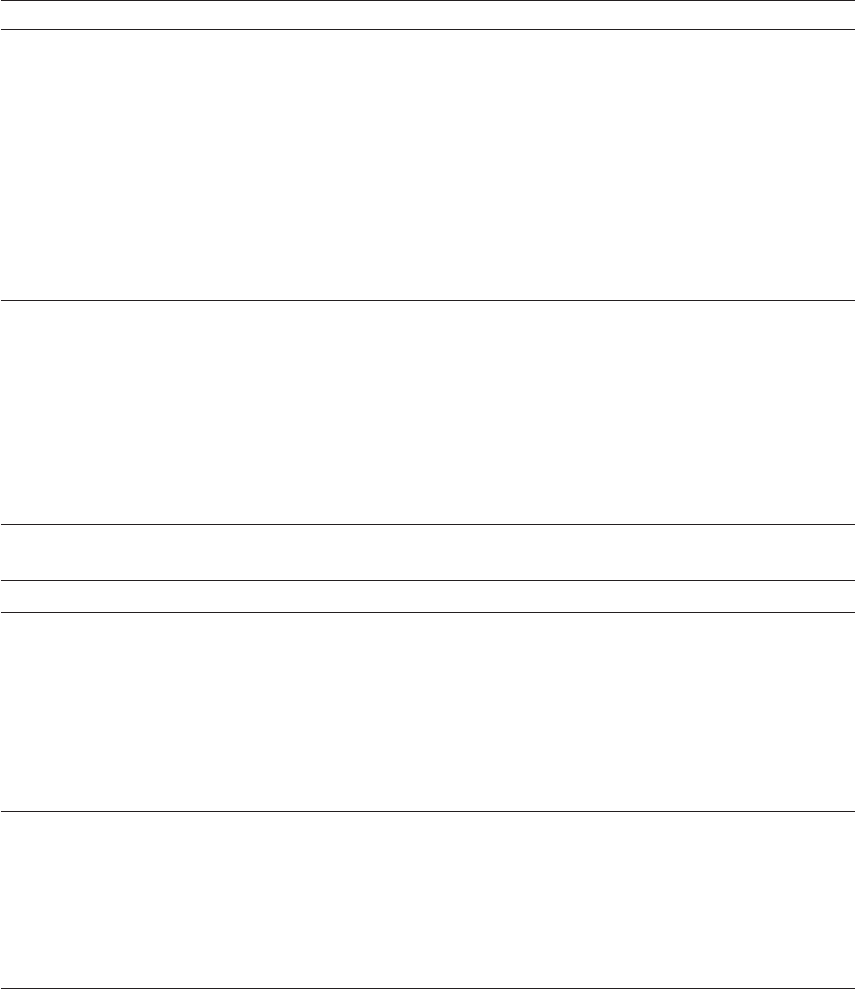
Table 3. TeamConnection environment variables (continued)
Environment variable Purpose Flag Setting Used by
TC_MODPERM Controls whether or not the
read-only attribute is set after a
part is created, checked in or
unlocked in TeamConnection.
To cause the read-only
attribute to be set, specify
TC_MODPERM=ON. To
prevent the read-only attribute
from being set, specify
TC_MODPERM=OFF. The
default is TC_MODPERM=ON.
Client
TC_NOTIFY_DAEMON An alternate way of starting
notifyd with the teamcd
command. If you set this
environment variable, then you
do not have to use the -n
option with the teamcd
command. Specify the full path
name of the mail exit to use
with notifyd.
Family server
TC_RELEASE Specifies a release. -release Release Client, make
import tool
TC_TOP Specifies the source directory. -top Top Client
TC_TRACE Specifies the variable that lets
the user designate which parts
should be traced. You should
modify this only when directed
to do so by an IBM service
person. Otherwise it is set to
null. To trace all parts, specify
TC_TRACE=*.
Client, family
server, build server
TC_TRACEFILE Specifies the output (part path
and name) of the trace that the
user designates using
TC_TRACE. The default trace
file name is tctrace. For the
MVS build server, the default
trace file is stdout.
Client, family
server, build server
232 User’s Guide


















