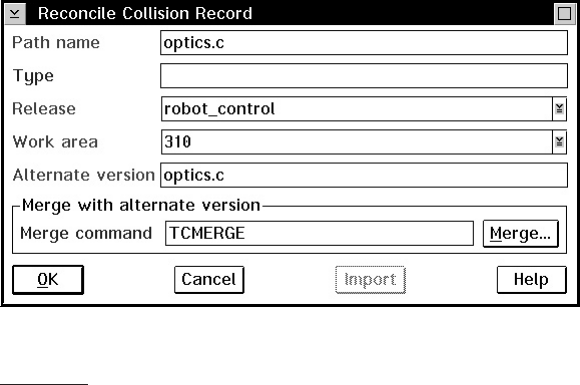
Command
From a command line, he does the following steps:
v Issues a report command to determine which parts are in conflict:
teamc report -view collisionView -workarea 310
This report tells him that optics.c is the part that collided and gives the
alternate
version ID
of the part that caused the collision. Alex makes note of the alternate
version ID, robot_control:2, because he needs to specify that in a later step.
v Extracts a copy of optics.c from the release:
teamc part -extract optics.c -release robot_control -relative d:\temp
By not specifying a work area on the part -extract command, Alex ensures that he
receives the last committed copy of the part at the release. Also, Alex specifies a
relative
path for the part extract. By specifying the relative directory, he prevents
TeamConnection from placing the part in his default directory, where he normally
works on checked-out parts. For more information about the -relative flag, refer to the
Commands Reference
v Checks out his copy of optics.c from his work area:
teamc part -checkout optics.c -release robot_control -workarea 310
Because he did not specify a relative path, this part is checked out to his working
directory d:\robot.
v Uses the merge program to reconcile the two copies of optics.c:
tcmerge d:\temp\optics.c d:\robot\optics.c -out
d:\robot\optics.c -prime d:\temp\optics.c
Figure 23. Reconcile Collision Record window
Chapter 5. Working with no component or release processes 75


















