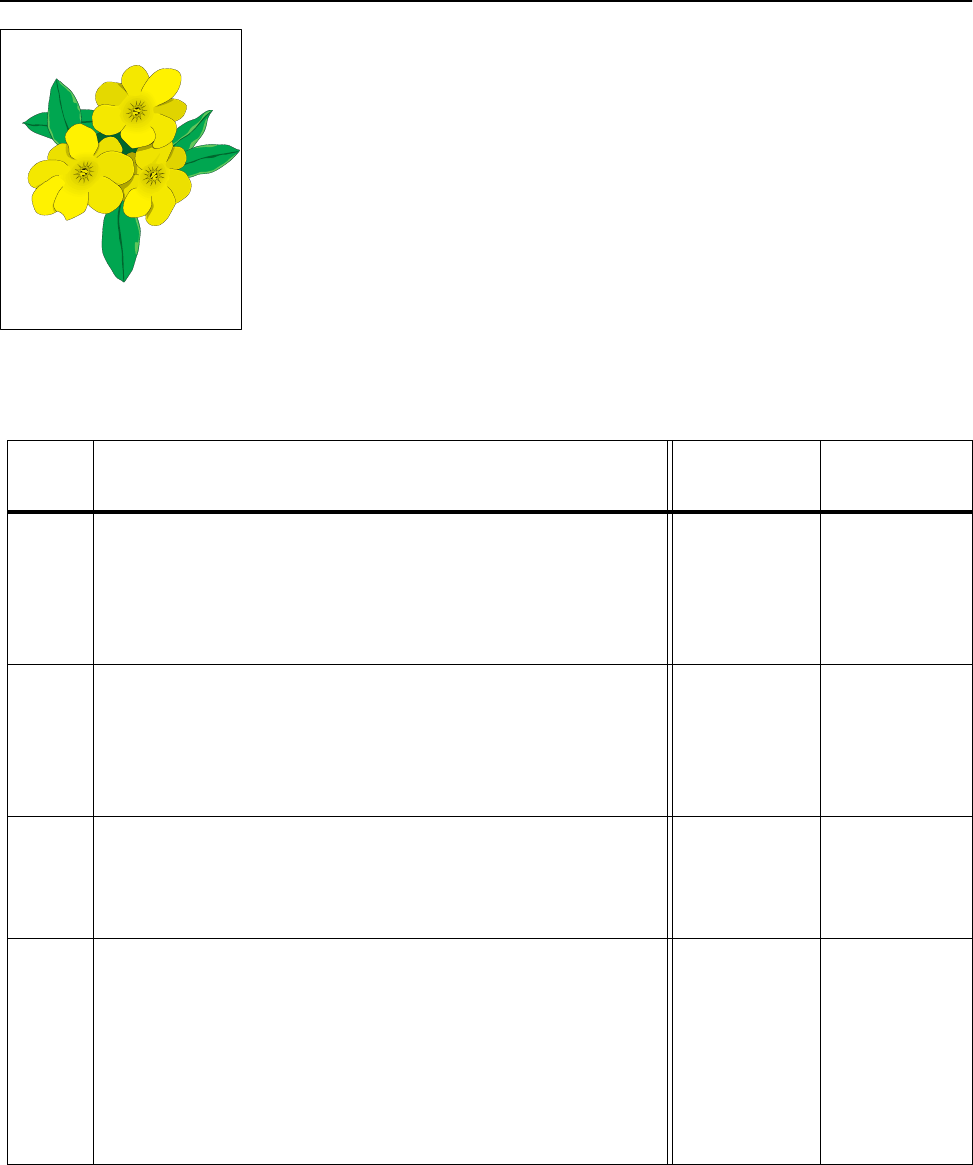
5-28 magicolor 330 - Base Engine Service Manual
Primary Fault Isolation Procedures
5.13 - Skewed Image
PROBLEM
The image is twisted or is not parallel with the sides of the page.
THE PRINTER NEI-
THER JAMS NOR DISPLAYS AN ERROR MESSAGE.
• ROS Assembly (RRP 9.47)
• Controller PWB (RRP 9.129)
• MCU PWB (RRP 9.123)
• Xerographic Cartridge (RRP 9.48)
• Transfer Assembly (RRP 9.71)
• Main Paper Handling Assembly (RRP 9.36)
Step Actions and Questions Yes No
1
FEEDER ISOLATION
Feed paper out of each of the available paper feeders
Does the image skew when fed out of one tray but not when fed
out of the other trays?
Go to step 2 Go to step 4
2
PAPER STACK INSPECTION
Inspect the paper that is loaded in the paper feeder that is skewing.
Is the paper loaded correctly under the snubber and is the paper
undamaged?
Go to step 3 Reload the
paper correctly
or replace the
paper if dam-
aged
3
Replace the MSI Pick Up Roll (RRP 9.29) or Tray 1 Feed Roll (RRP
9.14)
Does the image still skew?
Go to step 4 Problem solved
4
MAIN PAPER HANDLING ASSEMBLY INSPECTION
1. Generate a test print and slide the Fuser Assembly out of the
printer just before the sheet of paper reaches the Registration
Rolls.
2. Carefully slide the Main Paper Handling Assembly out of the
printer and inspect the position of the sheet of paper.
Is the sheet of paper parallel to the edges of the Paper Handling
Assembly?
Go to step 5 Replace the
Turn Roll
Assembly
(RRP 9.16)
RS512X


















