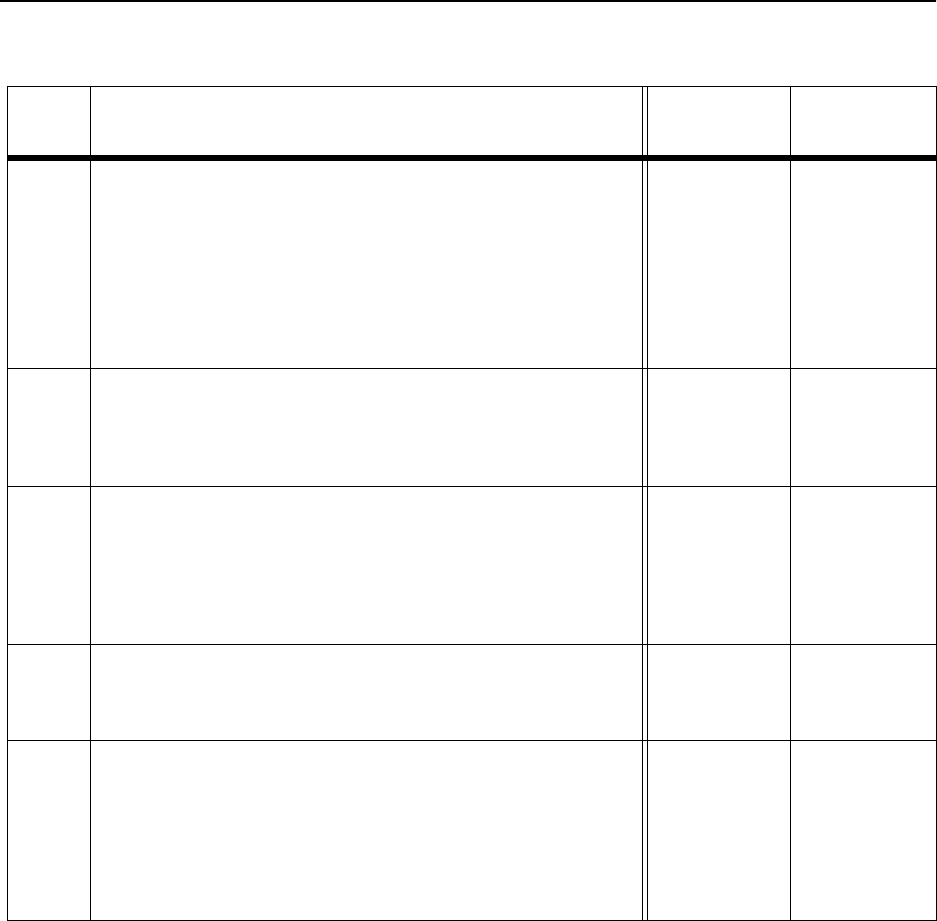
magicolor 330 - Base Engine Service Manual 3-39
Primary FIPS: Error Messages
3.36 - Error Message: Call for Service Paper Motor
There is a problem with the Paper Handling Motor.
Logic control on the MCU PWB received a Failed signal from the Paper Handling Motor circuitry.
Step Actions and Questions Yes No
SUSPECT COMPONENTS
The following components are associated with this specific prob-
lem. One or more of these components may have failed partially
or completely. If you cannot isolate the problem using this FIP,
replace each component listed below, one at a time, until the prob-
lem disappears.
• Wiring and connectors linking the components
• Interlock switches and circuits
1
PAPER HANDLING MOTOR FAIL TEST
Enter Diagnostics and test the Paper Handling Motor Fail
Signal input test.
Did the Run Paper Handling Motor test pass?
Go to step 3 Go to step 2
2
PRINTER RESTART
1. Switch off printer main power.
2. Wait one minute
3. Switch on printer main power.
Does the error message still appear?
Go to step 3 Treat as an
intermittent
problem.
3
PAPER HANDLING MOTOR TEST
Enter Diagnostics and test the Paper Handling Motor.
Does the Paper Handling Motor rotate when you run the test?
Replace the
MCU PWB
(RRP 9.123)
Go to step 4
4
+24VDC CHECK
1. Remove the Rear Cover (RRP 9.4)
2. Measure the voltage between P/J32-8 and Frame
Ground.
Do you measure +24VDC between P/J32-8 and Frame
Ground?
Replace the
Paper Han-
dling Motor
Assembly
(RRP 9.111)
Replace the
LVPS (RRP
9.119)


















