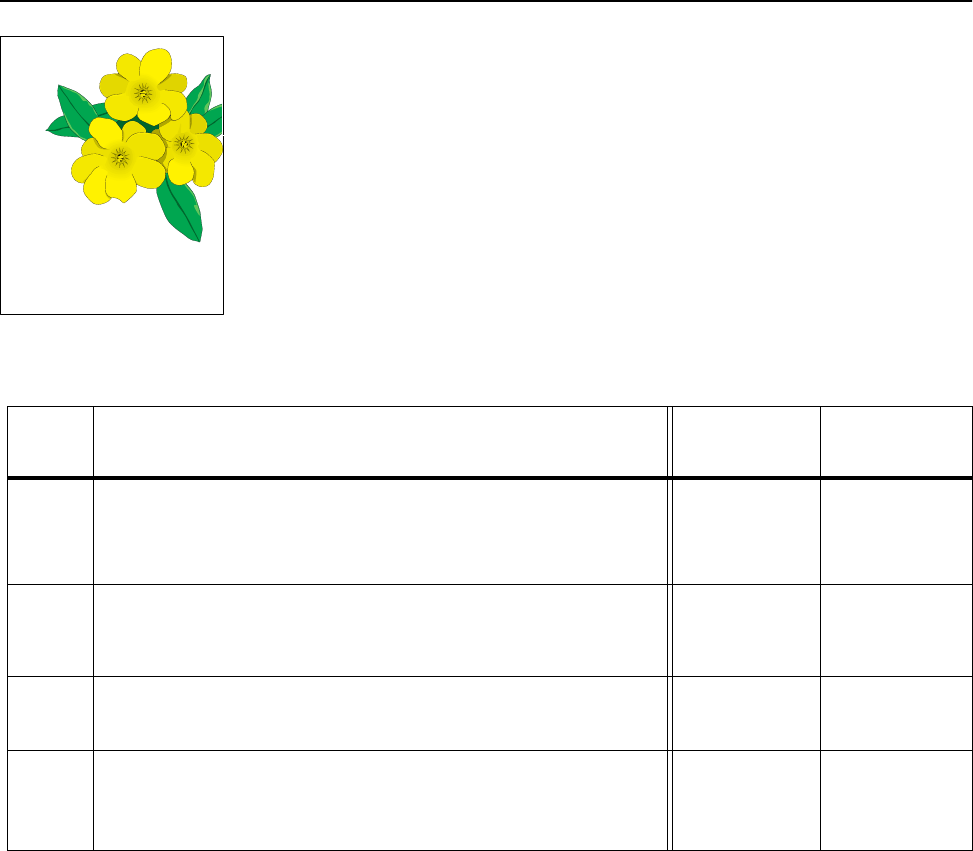
5-36 magicolor 330 - Base Engine Service Manual
Primary Fault Isolation Procedures
5.18 - Image Not Registered Correctly on the Page
PROBLEM
The image area is not centered on the page or the image is bleeding off of the page.
THE
PRINTER DISPLAYS NO ERROR MESSAGE.
• Registration Sensor (RRP 9.45)
• TR0 Sensor (RRP 9.79)
• Main Paper Handling Assembly (RRP 9.36)
• Controller PWB (RRP 9.129)
• Print Driver Software
Step Actions and Questions Yes No
1
PAPER INSPECTION
Inspect the paper that is loaded in the Paper Trays or MSI.
Is the paper loaded correctly and are the paper guides in place?
Go to step 2 Reload paper
correctly and
position the
paper guides
2
Replace the Metal Registration Roll (RRP 9.43) and the Rubber Reg-
istration Roll (RRP 9.44)
Is the image registered correctly on the page?
Problem solved Go to step 3
3
Replace the Registration Clutch (RRP 9.42)
Is the image registered correctly on the page?
Problem solved Go to step 4
4
Replace the MCU PWB (RRP 9.123)
Is the image registered correctly on the page?
Problem solved Replace the
ROS Assem-
bly (RRP 9.47)
RS515X


















