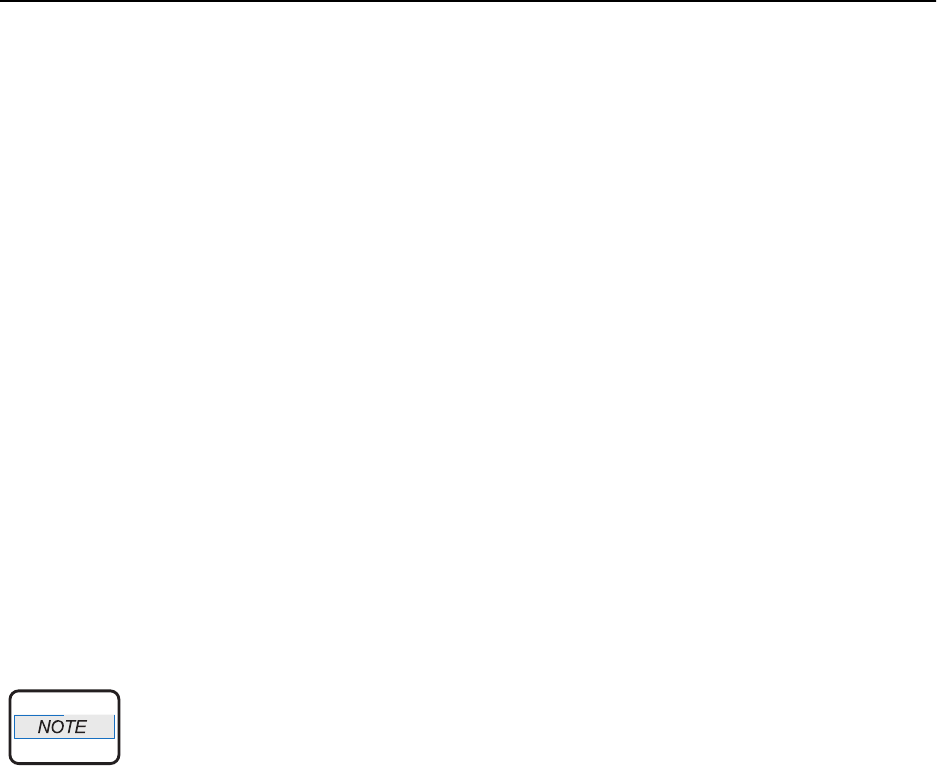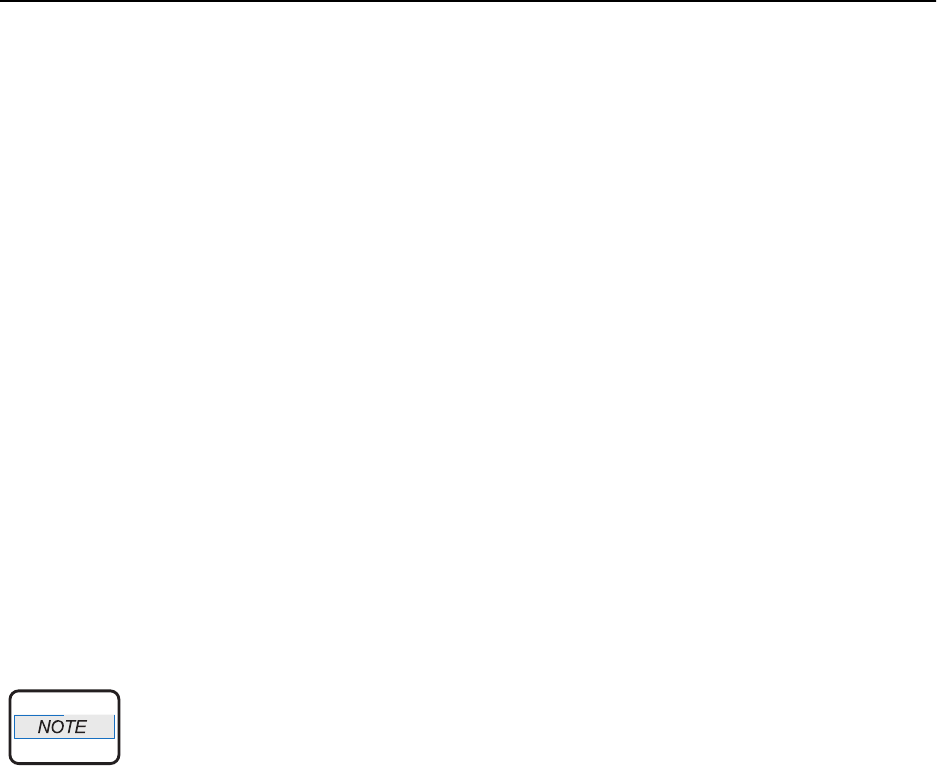
magicolor 330 - Base Engine Service Manual 9-151
Removal and Replacement Procedures
RRP 9.73 2nd BTR Cam Assembly (PL8.1.10)
Removal
1. Remove the 2nd BTR Assembly (RRP 9.75).
2. Remove the BTR Cam Solenoid (RRP 9.74).
3. Remove the Auger Assembly (RRP 9.77).
4. Remove the three screws securing the 2nd BTR Cam Assembly to the printer frame and pull the
Assembly a few inches away from the rear frame.
5. Disconnect the DTS wire running to the BTR Cam Assembly.
6. Remove the 2nd BTR Cam Assembly.
Replacement
1. Position the 2nd BTR Cam Assembly so the gears are near the opening in the rear of the printer frame.
2. Reconnect the DTS wire to the BTR Cam Assembly.
3. If necessary, reinstall the gear onto the end of the Torque Shaft.
4. Insert the Cam Assembly gears through the opening in the rear of the printer frame and insert the ends
of the two shafts into the bearings in the BTR Side Bracket.
5. Line up the three screw holes in the Cam Assembly with the three screw holes in the floor of the printer
frame.
6. Use three screws to secure the 2nd BTR Cam Assembly to the printer frame.
7. Reinstall the Auger Assembly (RRP 9.77).
8. Reinstall the BTR Cam Solenoid (RRP 9.74).
Make sure the top edge of the BTR Cam Solenoid Bracket is mounted parallel with the top
edge of the BTR Side Bracket. Image quality problems may result if the Solenoid Bracket
is not parallel. Refer to the illustration in RRP 9.74.
9. Reinstall the 2nd BTR Assembly (RRP 9.75).