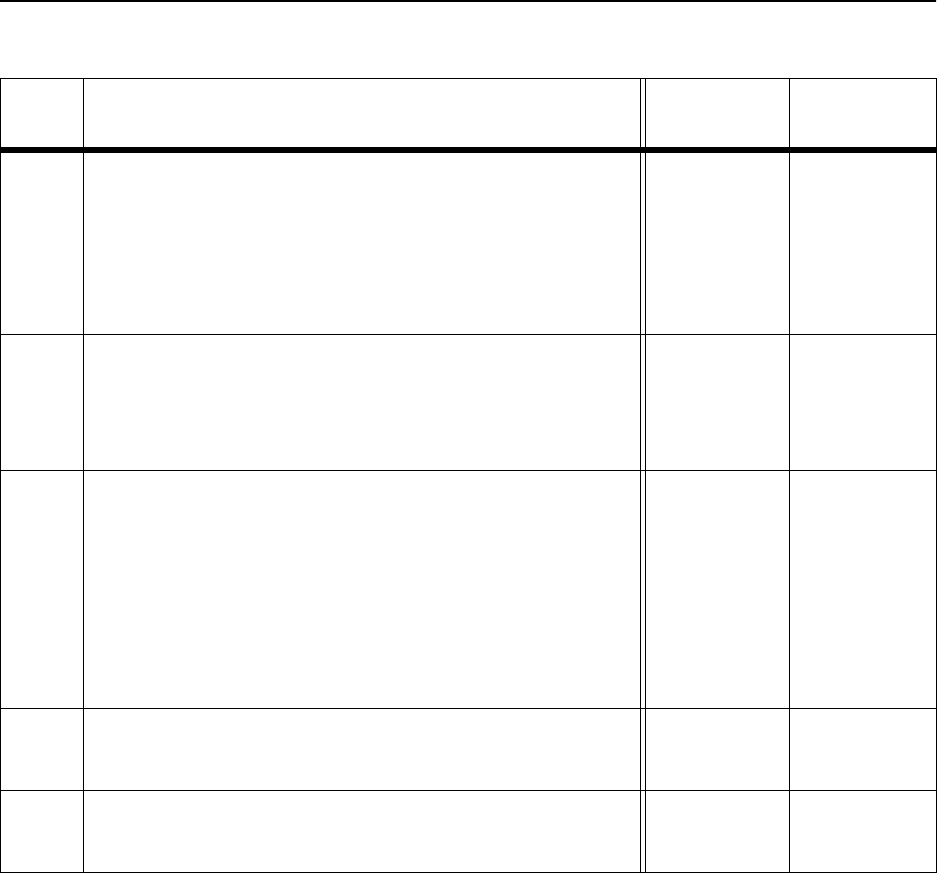
3-52 magicolor 330 - Base Engine Service Manual
Primary FIPS: Error Messages
3.47 - Error Message: Fuser Missing
There is a problem with the Fuser Unit.
Logic control on the MCU PWB senses an open Fuser Temperature Sensor circuit.
Step Actions and Questions Yes No
SUSPECT COMPONENTS
The following components are associated with this specific prob-
lem. One or more of these components may have failed partially or
completely. If you cannot isolate the problem using this FIP,
replace each component listed below, one at a time, until the prob-
lem disappears.
• Wiring and connectors linking the components
1
FUSER ASSEMBLY RESEAT
1. Slide the Fuser Assembly out of the printer.
2. Slide the Fuser Assembly into the printer.
Does the error message still appear?
Go to step 2 Problem
solved
2
FUSER ASSEMBLY P/J70 & P/J71 INSPECTION
1. Slide the Fuser Assembly out of the printer.
2. Inspect the P/J that is located at the rear of the Fuser
Assembly.
3. Inspect the mating P/J that is located at the rear of the
printer, just below the Fuser Fan.
Are both P/Js undamaged and do the two mate correctly when
you slide the Fuser Assembly into the printer?
Go to step 3 Replace the
Fuser Assem-
bly (9.80) or
replace the
Fuser Harness
Assembly
(PL9.3.26) and
the Fuser Con-
nector
(PL13.1.13)
3
Replace the Temperature Sensor Assembly (RRP 9.88)
Does the error message still appear?
Go to step 4 Problem
Solved
4
Replace the MCU PWB (RRP 9.123)
Does the error message still appear?
Go to suspect
components
Problem
Solved


















