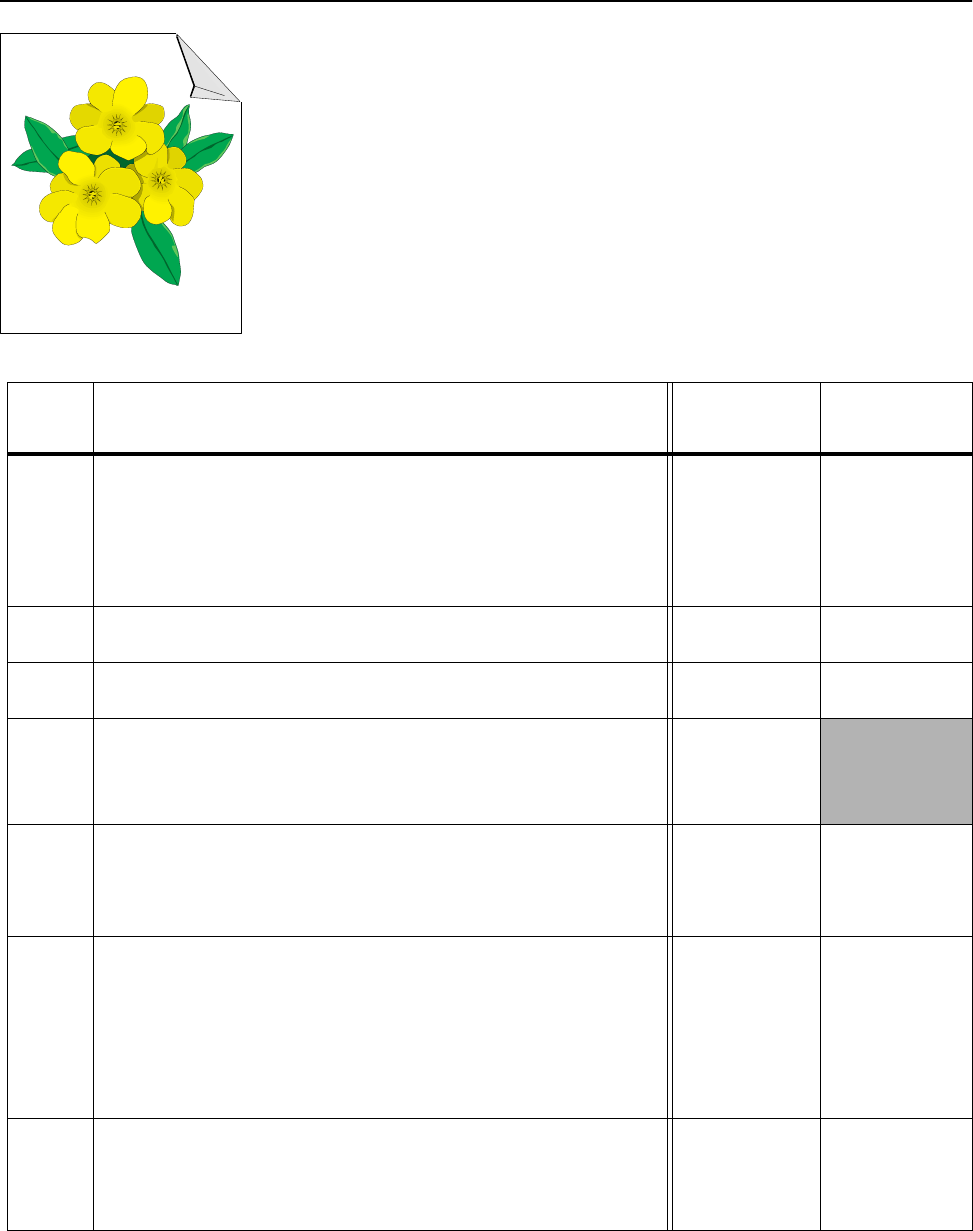
5-30 magicolor 330 - Base Engine Service Manual
Primary Fault Isolation Procedures
5.14 - Damaged Prints
PROBLEM
The printed page exits the printer either wrinkled, creased, or torn.
THE PRINTER NEI-
THER JAMS NOR DISPLAYS AN ERROR MESSAGE.
• Main Paper Handling Assembly (RRP 9.36)
• Transfer Assembly (RRP 9.71)
• Fuser Assembly (RRP 9.80)
Step Actions and Questions Yes No
1
FEEDER ISOLATION
Feed paper out of each of the available paper feeders
Is the paper damaged when fed out of one tray but not when fed
out of the others?
Go to step 2 Go to step 9
2
Is the paper damaged when fed out of MSI?
Go to step 5 Go to step 3
3
Is the paper damaged when fed out of Tray 1?
Go to step 7 Go to step 4
4
Is the paper damaged when fed out of any tray in the HCF?
Go to FIP 4.2
of the HCF
Technical Man-
ual
5
MSI PAPER INSPECTION
Inspect the paper that is loaded in the MSI.
Is the paper in good condition and undamaged?
Go to step 6 Replace the
paper with new,
undamaged
paper
6
MSI INSPECTION
1. Remove the MSI Assembly (RRP 9.22).
2. Inspect the MSI Assembly for debris or obviously broken com-
ponents that could be damaging the paper as it feeds out of the
Assembly and into the printer.
Is the MSI free of debris or broken components?
Go to step 9 Clean the MSI,
or replace the
broken compo-
nents or replace
the MSI
Assembly
(RRP 9.22)
7
TRAY 1 PAPER INSPECTION
Inspect the paper that is loaded in Tray 1.
Is the paper in good condition and undamaged?
Go to step 8 Replace the
paper with new,
undamaged
paper
RS513X


















