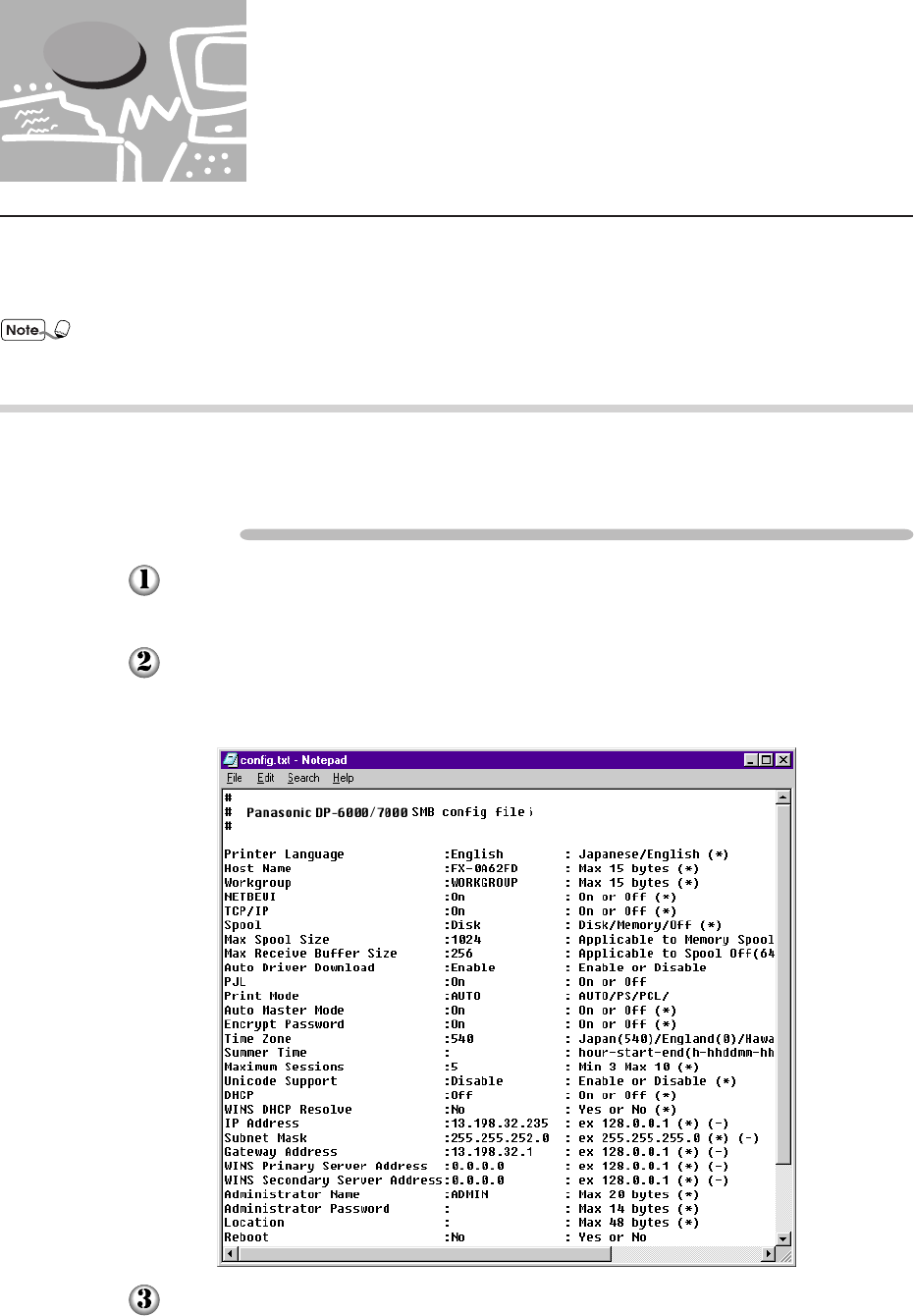
116
When installing printer driver to Windows 95, Windows 98 or Windows Me client computer, you
can define setting to use the automatic driver downloading feature.
This feature is not applicable to Windows NT 4.0 or Windows 2000.
7.5.1 Preparation for Auto Driver Downloading
The following procedure explains the preparations needed in order to use the auto driver
downloading feature. Only the administrator can define this setting.
Procedure
Open Network Neighborhood from the Windows client computer, followed by
Workgroup (factory setting: Workgroup) and then the printer (e.g. Fx-0a62fd).
By referring to "7.4 Changing Printer and Workgroup Name", open the
config.txt inside the "admintool" folder, and then check that Auto Driver
Download is set to Enable (factory setting: Enable).
Close config.txt and then open the "drivers" folder.
7.5 Auto Driver Downloading


















