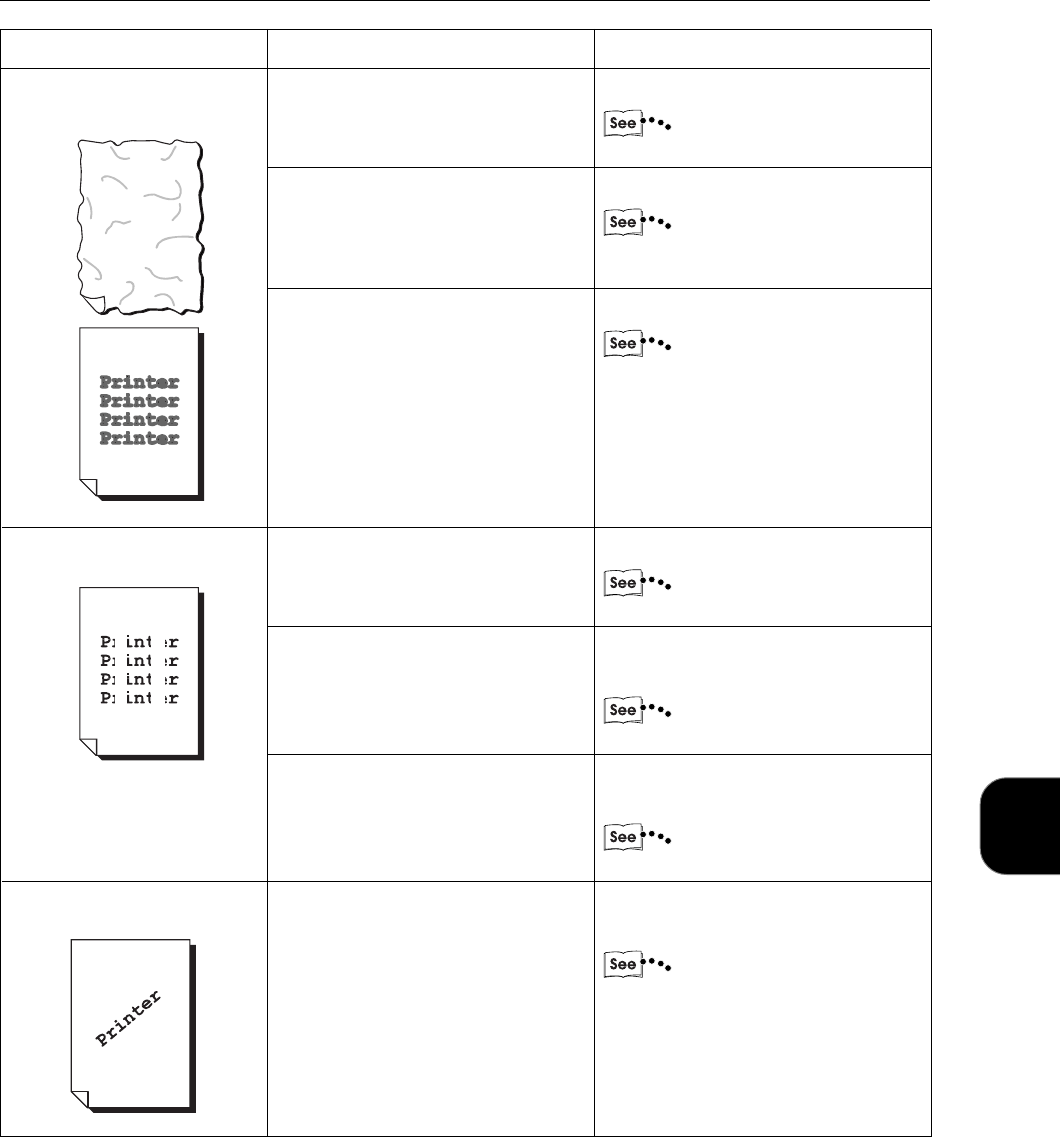
Troubleshooting
215
15
Replace with suitable paper.
Operating Instructions (For
Copier)
Replace with suitable paper.
Operating Instructions (For
Copier)
Replace with new paper.
Operating Instructions (For
Copier)
Adjust and set it correctly.
Operating Instructions (For
Copier)
Replace with a new drum/toner
cartridge.
Operating Instructions (For
Copier)
Replace with a new toner
cartridge.
Operating Instructions (For
Copier)
Adjust and set the side guide and
end guide correctly.
Operating Instructions (For
Copier)
The paper used is not suitable.
The paper used is from different
reams.
The paper has moisture.
The drum or toner cartridge is
not correctly set.
The drum or toner cartridge is
defective or damaged.
Toner in the toner cartridge has
been used up.
The guide clips of the paper tray
are not set in the correct positions.
15.2 When the Print Quality is Poor
Condition Cause Treatment
Paper has wrinkles.
Printing smeared.
Vertical white strips.
Printing is slanted.


















