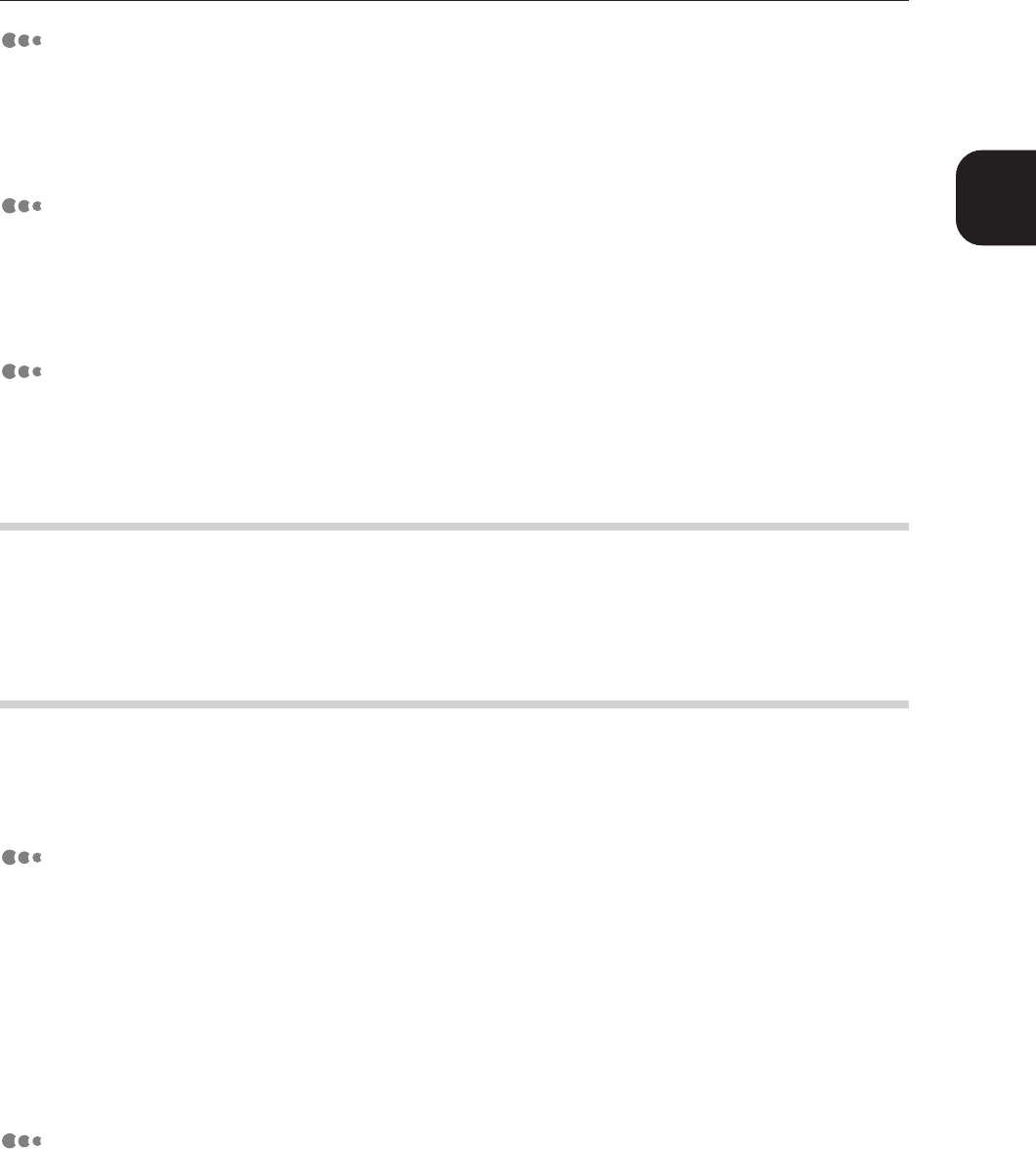
1
141
Using Internet Services
10
10.1 Using Internet Services
Top panel
The top panel is at the top of the window. A logo mark and the printer name are displayed on the top
page (default status) as well as on every category page. In addition, you will find tabs to link to the
top page and to move to each category on every category page.
Bottom panel
The bottom panel is at the bottom of the window. It displays links to the Customer Support Home
Page, copyright screen, and the Help file. The contents in this panel remain unchanged regardless of
which page is displayed.
Right and left frame
The right and left frames are in the middle of the window. The contents in these frames will change
according to the items selected in the category.
10.1.2 System Environment
To use Internet Services, you will need to activate the network environment using
TCP/IP protocol as well as to set the Internet service to Enable (factory setting:
Disable) at the printer.
10.1.3 Target Host Computers and Browsers
To use Internet Services, you will need to activate the network environment using
TCP/IP protocol on the client computer. You will also need an approved version of
Internet Browser software installed.
Host computers
• Microsoft Windows 95 OS
• Microsoft Windows 98 OS
• Microsoft Windows Me OS
• Microsoft Windows NT Server 4.0
• Microsoft Windows NT Workstation 4.0
• Microsoft Windows 2000 Server
• Microsoft Windows 2000 Professional
• Macintosh OS 8.0 onwards
Browsers
• Netscape Communicator (version 4.51 or higher for Windows/version 4.5 or higher for Macintosh)
• Internet Explorer version (version 4.01 or higher for Windows/version 5.0 or higher for Macintosh)


















