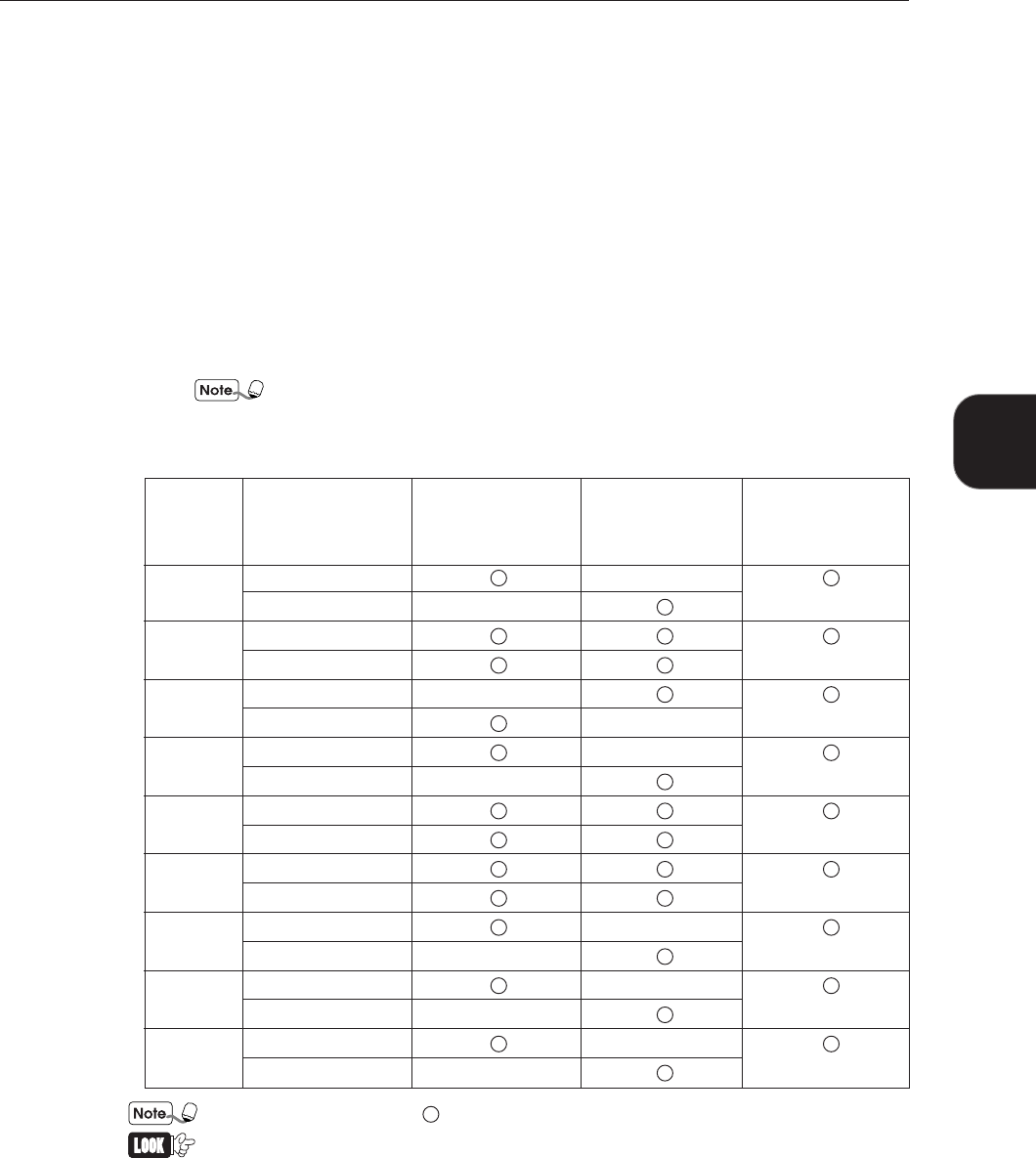
61
4.3 Configuring the Printer Drivers
Installing/Configuring the Printer Drivers
4
• Top Right Corner
Apply one staple at the top-right corner of paper.
• Left Double
Apply two staples at the left edge of paper.
• Right Double
Apply two staples at the right edge of paper.
• Bottom Left Corner
Apply one staple at the bottom-left corner of paper.
• Bottom Double
Apply two staples at the bottom edge of paper.
• Bottom Right Corner
Apply one staple at the bottom-right corner of paper.
The Finisher can staple up to a maximum of 50 sheets.
The paper sizes and positions that can be stapled are as follows:
Size Document Top Double Left Double Top Left Corner
Image Bottom Double Right Double Top Right Corner
Orientation Bottom Left Corner
Bottom Right Corner
A3 Portrait ×
Landscape ×
A4 Portrait
Landscape
A5 Portrait ×
Landscape ×
B4 Portrait ×
Landscape ×
B5 Portrait
Landscape
8.5 × 11" Portrait
Landscape
8.5 × 13" Portrait ×
Landscape ×
8.5 × 14" Portrait ×
Landscape ×
11 × 17" Portrait ×
Landscape ×
×: Not supported; : supported
The staple positions available for selection may differ according to the document
image orientation specified on the printer driver screen. Specify the document im-
age orientation first before selecting the staple position.


















