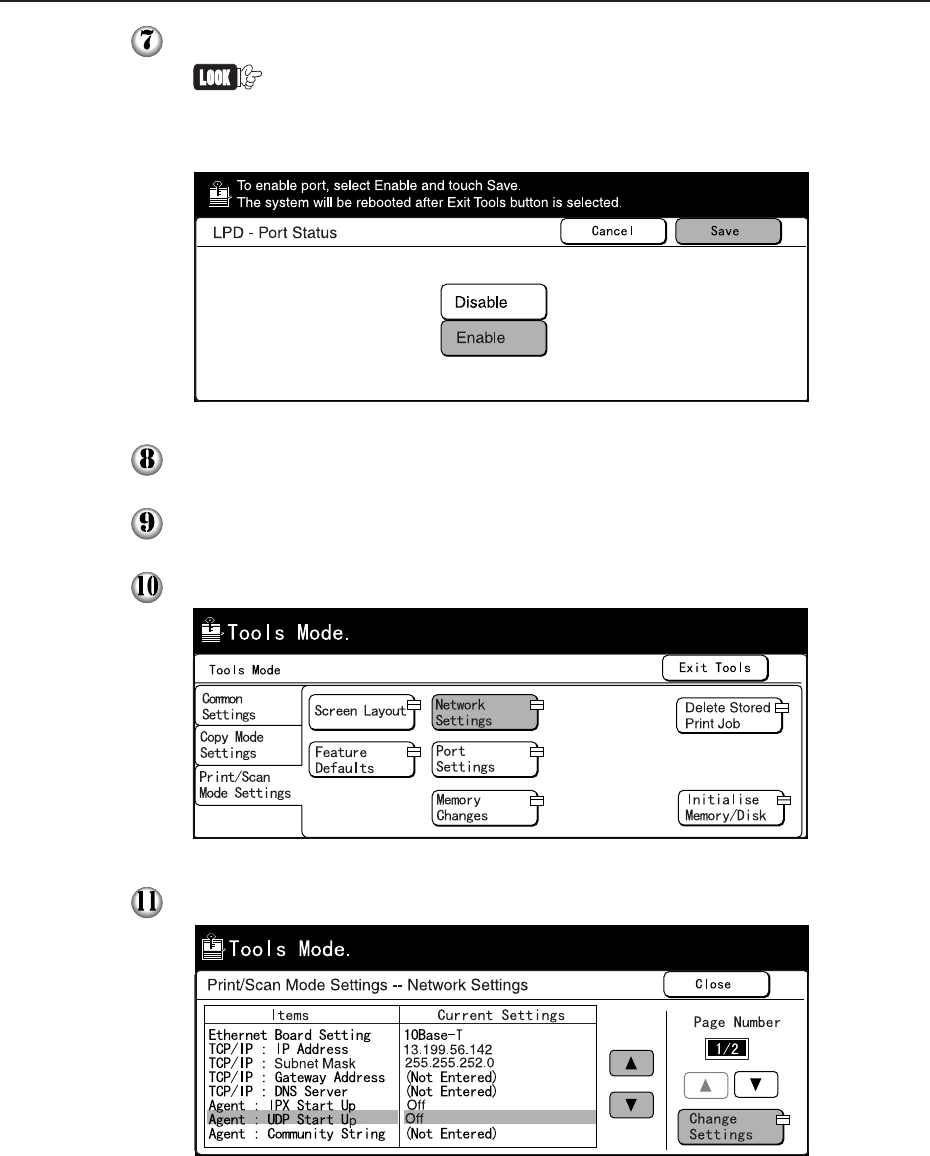
1
20
Select Enable.
When the IP address has not been entered using Specify Address (factory
setting: using Auto Obtain (DHCP)), the screen for setting the IP address will
be displayed when LPD is set to Enable. Enter the IP address on the IP
address setting screen.
Select Save.
Select Close twice.
Select Network Settings.
Select Agent: UDP Start Up and then touch Change Settings.
1.7 Setting Port


















