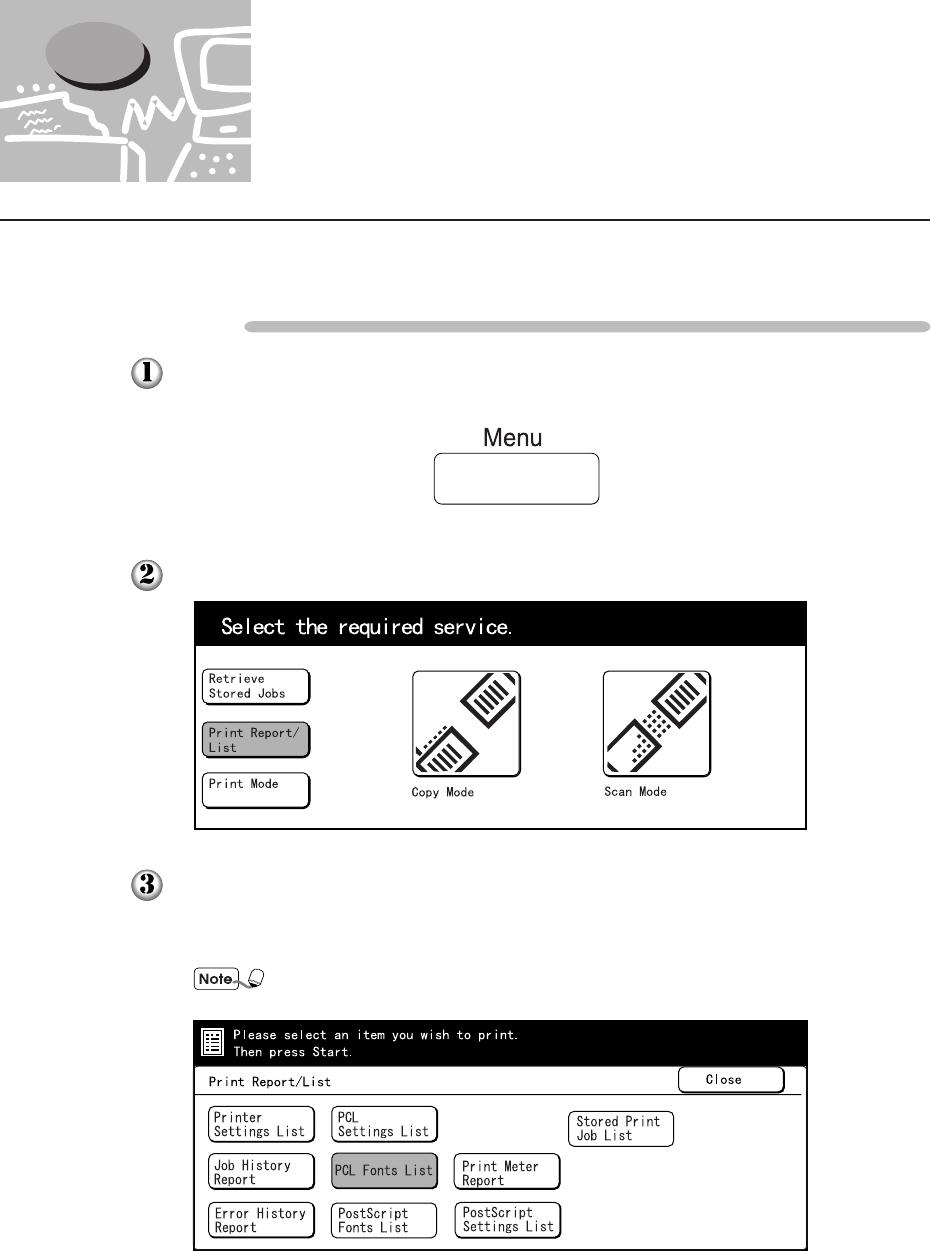
180
This section explains how to print report/list by illustrating the printing of PCL Fonts List.
Procedure
When the menu screen is not displaying anything, press the "Menu" button on the
control panel.
Select Print Report/List.
Select PCL Fonts List on the screen and press the Start button on the control
panel.
The PCL Fonts List will be printed.
When there are other jobs waiting, the message "Job Wait" will be displayed. In
this case, printing will start once the jobs that are in queue are completed.
12.2 How to Print Report/List


















